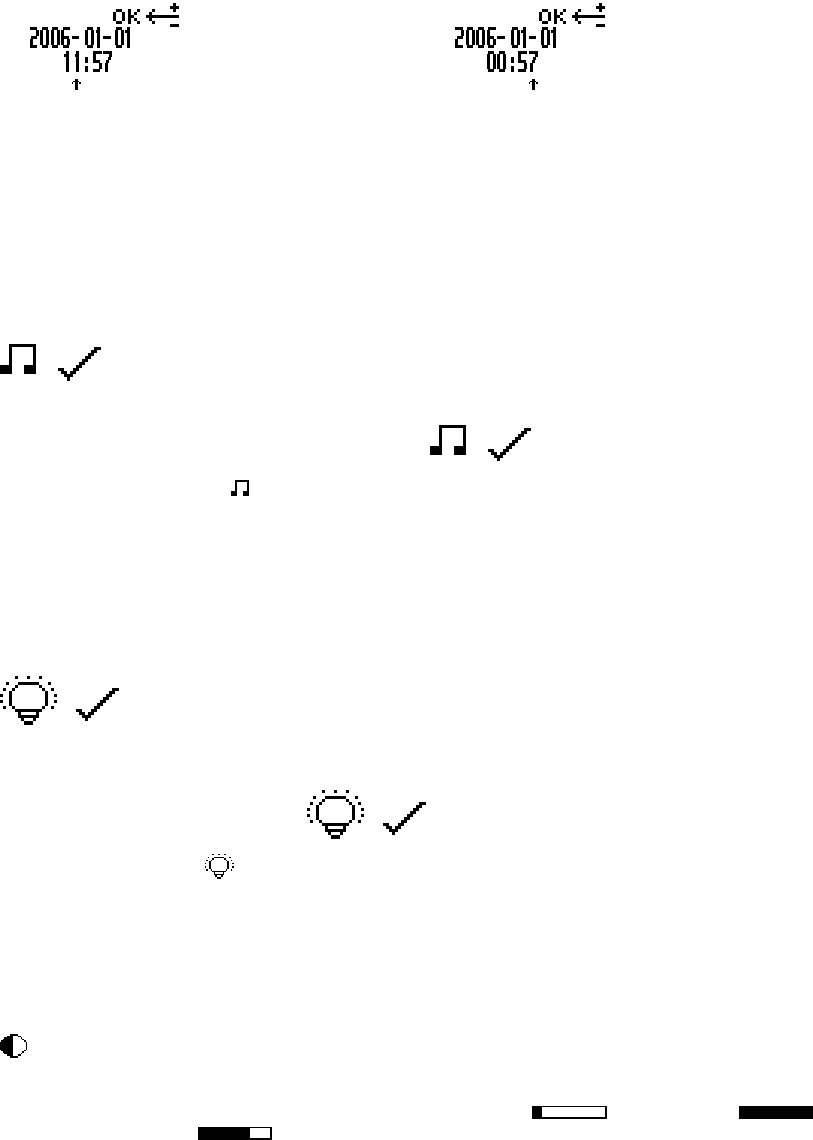
Philips 9750 - User Manual
8
3. Set the time.
When you have set and confirmed the MM (minutes) setting, you will automatically return to the main menu.
Note: If you do not want to change, for example, the YYYY (year) setting, you can proceed to the MM (month)
setting by pressing the Jog Dial.
Device beep
You can define whether you want the Philips 9750 to beep when specific operations take place. Otherwise the
device is muted except for warnings, for example, when the memory card is almost full.
This is the menu entry for the device beep; a check mark next to the symbol indicates that the beep function is
enabled. The symbol always shows the current setting:
Confirm the menu entry selection by pressing the Jog Dial and do the following:
• Enable the device beep; this is the default setting:
• Disable the device beep:
Confirm the setting by pressing the Jog Dial and to return to the main menu.
Backlight on/off
The Philips 9750 provides a backlit display for improved visibility.
This is the menu entry for the display backlight; a check mark next to the symbol indicates that the backlit display
function is enabled. The symbol always shows the current setting:
Confirm the menu entry selection by pressing the Jog Dial and do the following:
• Enable the backlight; this is the default setting. When you press a button on the device, the device display will
be backlit for about eight seconds:
• Disable the backlight:
Confirm the setting by pressing the Jog Dial and to return you to the main menu.
Changing the contrast
You can change the contrast setting for the display.
This is the menu entry for the contrast setting:
Confirm the menu entry selection by pressing the Jog Dial.
The Philips 9750 provides seven contrast levels, from low contrast
to high contrast . The
default setting is level 5:
.
Confirm your preferred contrast setting by pressing the Jog Dial; this also returns you to the main menu.
Displaying the recording time
The Philips 9750 enables you to have an additional time displayed for the recording time. Depending on the
setting which has been made in SpeechExec Dictate you will either see the used-up recording time or the
remaining recording time. This time display also depends on the setting for the recording format (SP/LPm).
Note: The recording time is only displayed if you have set the Advanced display option for the display
appearance in SpeechExec Dictate.


















