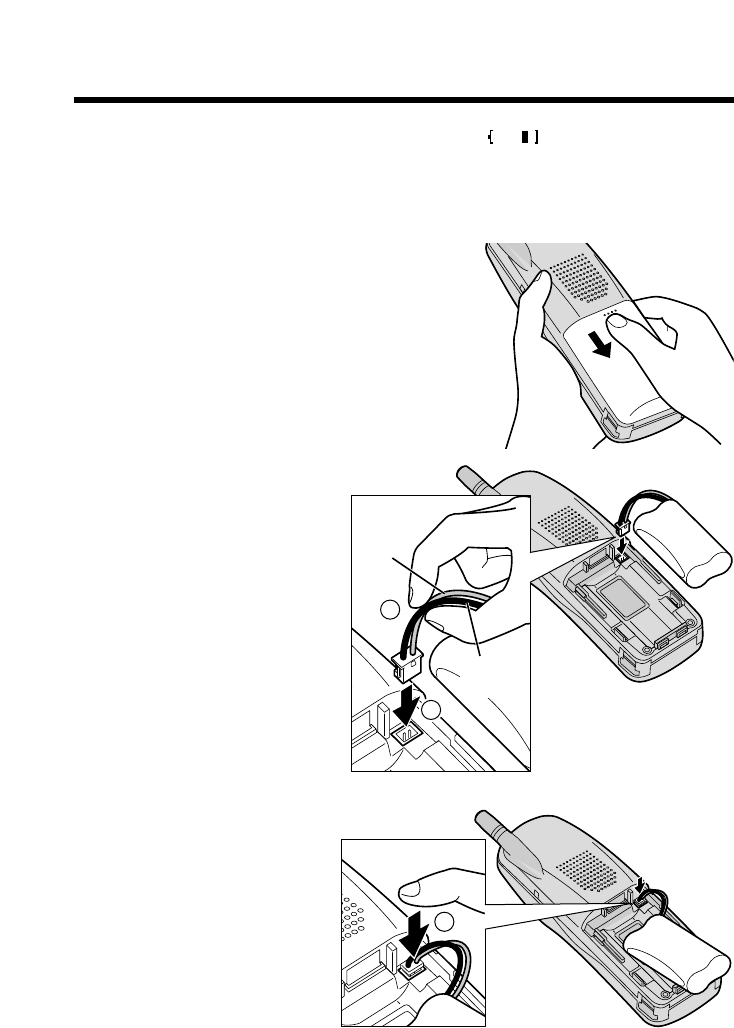
Battery Replacement
80
1
2
Red
Lead
Black
Lead
3
2
Remove the old battery.
Then install the new
one:
#Pinch the battery
leads at the distance
of about 10 mm from
the battery plug with
the red lead on the
right and the black
lead on the left.
$Insert the battery plug
into the connector in
the handset vertically.
3
Close the cover. Make sure you charge the new battery for about
8 hours in order to display the battery strength prompt correctly
(p. 11).
If “Recharge battery” is displayed and/or “” flashes after being
fully charged, replace the battery with a new Panasonic HHR-P509
(PQHHR150AA23) battery. To order, call the accessories telephone
number on page 2.
1
Remove the cover by
sliding it up while
pressing the arrow.
%Press the plug with
your finger tip to
ensure it is firmly
inserted.


















