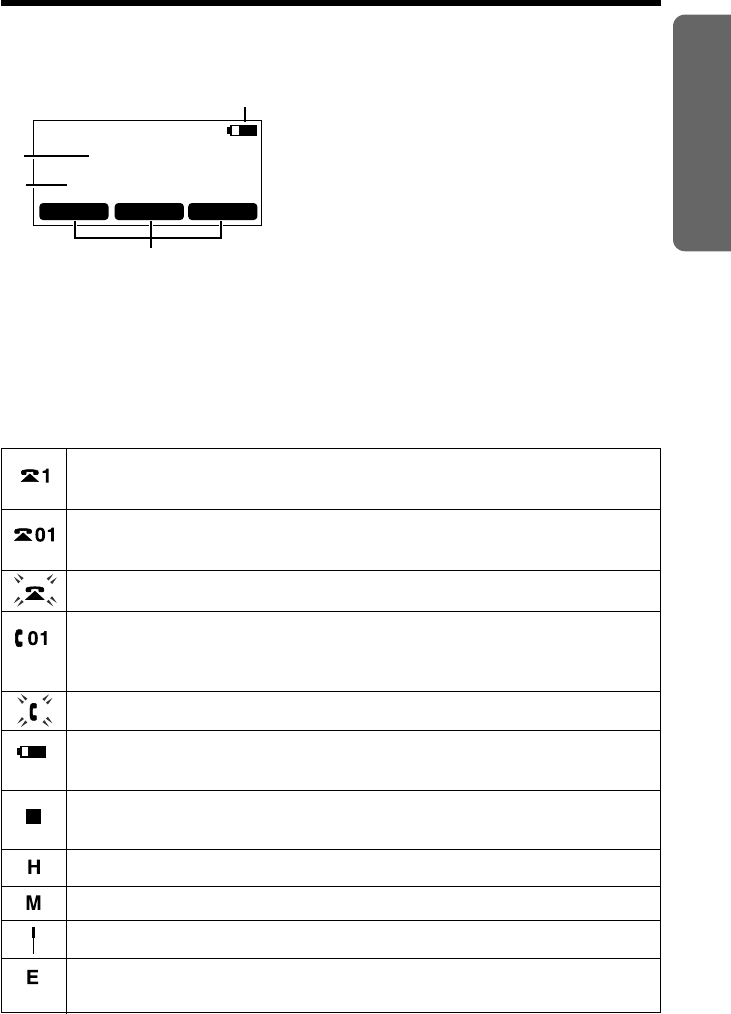
HANDSET 1
2 NEW CALLS
MEMMENURDL
Display
9
Preparation
Standby mode
While the unit is not in use, the display will be shown as follows.
# The registered handset number (1 to 4)
is displayed (p. 54).
— The included handset is pre-registered
at the factory and assigned the handset
number 1.
$ The number of new Caller ID calls are
displayed if you subscribe to a Caller ID
service (p. 26).
— If there is no call received or after viewing
the calls, new call counter will disappear.
% You can select a function item from the
menu by using the Function buttons
(p. 14).
& The battery icon indicates the battery
strength (p. 12).
#
$
%
&
The talk icon with the unit number which is engaged in an external call
is displayed. (Ex. Handset 1 is on an external call.)
The unit numbers which are engaged in an external call are displayed.
Ex. Handset 1 & Base Unit (The unit number is 0) are on an external call.
It flashes when an external call is being received.
The intercom icon with the unit numbers indicates which unit is currently on
an intercom call. Ex. Handset 1 & Base Unit
(The unit number is 0)
are on
an intercom call.
It flashes when the handset is being paged.
The battery icon indicates the battery strength. It cycles (Low, Medium
and High) while charging the handset battery.
The handset registration icon is displayed when the handset is not
registered or you are too far from the base unit.
The hold icon is displayed when the line is on hold.
The mute icon is displayed when the handset micoperation is muted.
Menu scroll bar shows relative location of selected item within the list.
The extender icon indicates the handset is operating in range extender
mode.
R
Handset icons


















