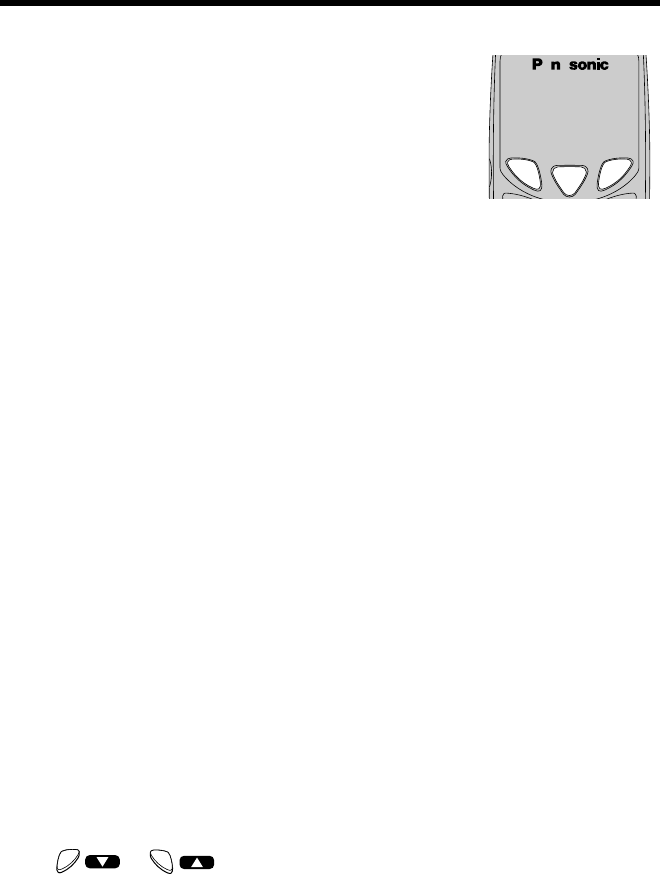
During programming:
Press repeatedly to select the desired function item.
Then press to go to the next step.
•You can go back to the previous display by pressing (OFF/CLEAR) except when
entering characters or numbers. To return to the main menu from the sub-menu,
press (OFF/CLEAR).
•
You can exit the programming mode any time by pressing and holding (OFF/CLEAR).
•
If you do not press any buttons for 10 seconds, the unit will return to the standby mode.
)(
or
)
(
14
Programmable Functions
Programming Guidelines
This unit has an advanced design that uses a
menu structure and function buttons to access
all of the built in features.
7
1
0
3
2
4
6
8
9
5


















