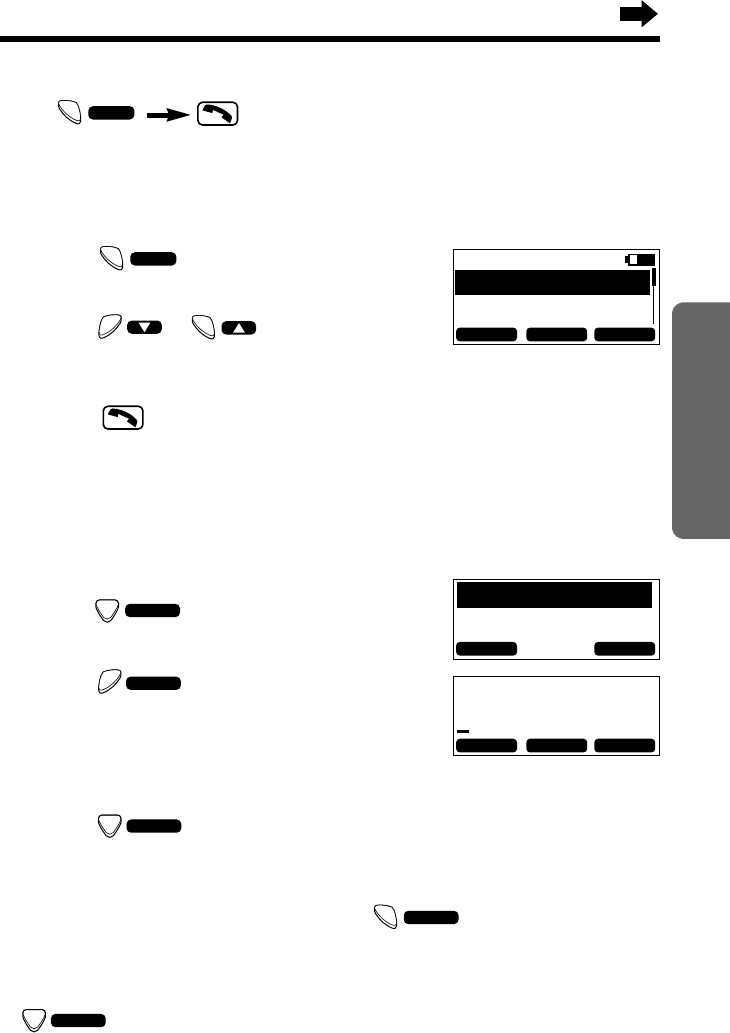
21
Basic Operation
To redial the last number dialed on the handset
Press or (SP-PHONE).
•The last number dialed is automatically dialed.
To redial using the redial list
The last 5 numbers dialed with the handset are stored in the redial list.
1
Press .
•The last number dialed is displayed.
2
Press to
highlight the desired number.
•To exit the list, press (OFF/CLEAR).
3
Press or (SP-PHONE).
•
If “REDIAL LIST IS EMPTY” is displayed in step 1, the redial list is not available.
To store a redial number in the phonebook
1
While the desired number is highlighted,
press .
2
Press .
3
Enter a name, up to 16 characters using
the dialing buttons (p. 37).
4
Press .
•“ENTRY HAS BEEN STORED” will be displayed.
•After 10 seconds, the display will return to the standby mode.
•To erase an item from the redial list, press after performing step 1.
•If the display shows “PHONEBOOK IS FULL” in step 2, press and hold
(OFF/CLEAR)
to exit the list. To erase other stored items from the phonebook,
see page 41.
•
If is pressed without entering a name, “NAME MUST NOT BE EMPTY”
will be displayed. Enter a name
(p. 37).
)
(
SAVE
ERASE
)
(
)
(
SAVE
)
(
SAVE
)
(
SELECT
)(
or
)
(
)
(
RDL
)
(
RDL
1-222-333-4444
111-2222
FF
GG
SELECT
1-222-333-4444
111-2222
ERASE SAVE
ENTER NAME
CLR
HH
SAVE


















