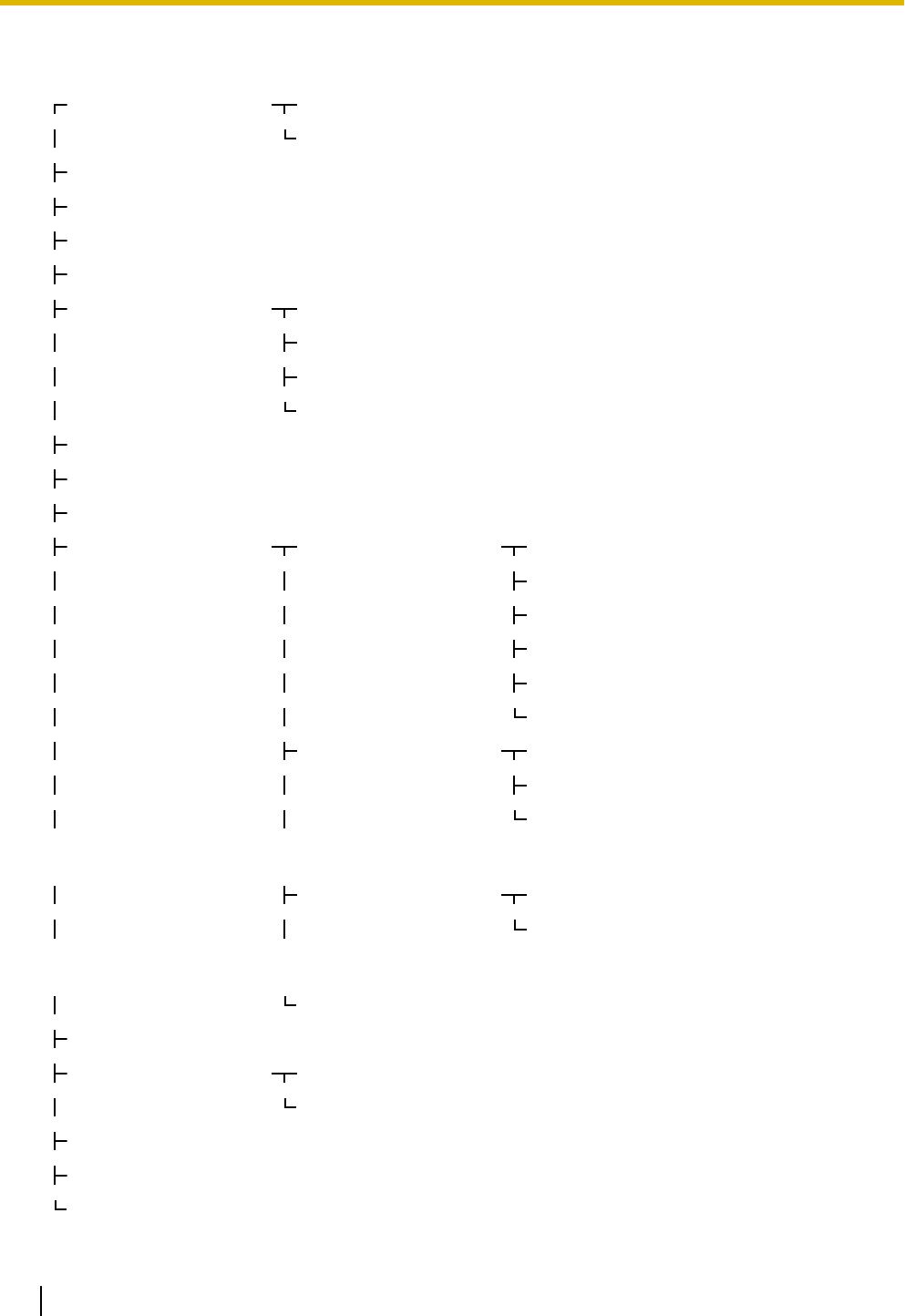
Available Settings
Ringer Ringer Volume Page 39
Ringtone Page 39
ECO Mode Page 39
LCD Contrast Page 39
Back Light Page 40
Display Lock Page 40
FWD/DND Setting Do Not Disturb Page 40
FWD All Page 40
FWD Busy Page 40
FWD No Ans Page 41
Language Page 41
Date and Time Page 42
Information Display Page 42
Network Settings Network DNS Page 43
IP address Page 43
Subnet mask Page 43
Default Gateway Page 43
DNS1 Page 43
DNS2 Page 43
VLAN Enable VLAN Page 43
IP Phone Page 43
PC Port (KX-UT123/
KX-UT133/KX-UT136
only)
Page 43
Speed/Duplex LAN port Page 44
PC Port (KX-UT123/
KX-UT133/KX-UT136
only)
Page 44
Embedded web Page 44
Network Test Page 44
Default Setting Factory Setting Page 45
IP Reset Page 45
Restart Page 45
Firmware version Page 45
Call Block Page 46
38 Operating Instructions Document Version 2011-06
Customizing the Telephone


















