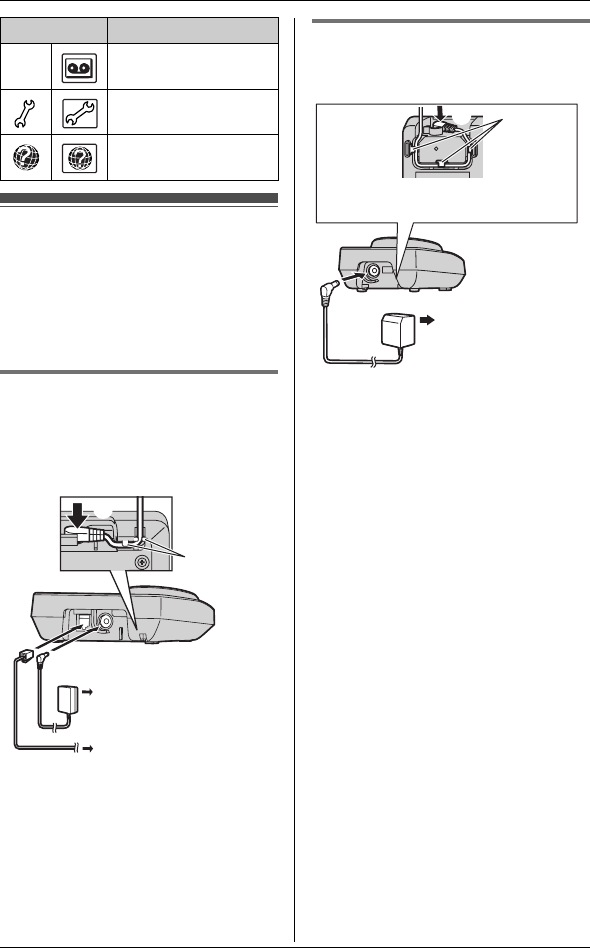
Preparation
For assistance, please visit http://www.panasonic.com/help 11
Connections
Connect the telephone line cord until it
clicks into the base unit and telephone
line jack (A). Connect the AC adaptor
cord (B) by pressing the plug firmly
(C).
Base unit
LUse only the supplied Panasonic AC
adaptor PQLV207.
LUse only the supplied telephone line
cord.
Charger (KX-TG8232)
LUse only the supplied Panasonic AC
adaptor PQLV209.
Note:
LThe AC adaptor must remain
connected at all times. (It is normal for
the adaptor to feel warm during use.)
LThe AC adaptor should be connected
to a vertically oriented or floor-
mounted AC outlet. Do not connect
the AC adaptor to a ceiling-mounted
AC outlet, as the weight of the
adaptor may cause it to become
disconnected.
LThe unit will not work during a power
failure. We recommend connecting a
corded telephone to the same
telephone line or to the same
telephone line jack using a Panasonic
T-adaptor (page 4).
I
Answering device
Initial settings
Customer support
Icon Feature
Hooks
(120 V AC, 60 Hz)
To single-line telephone
jack (RJ11C)
A
B
C
B
(120 V AC, 60 Hz)
Hooks
Fasten the AC adaptor cord to
prevent it from being disconnected.
C
TG8231_8232.book Page 11 Thursday, July 19, 2007 3:22 PM


















