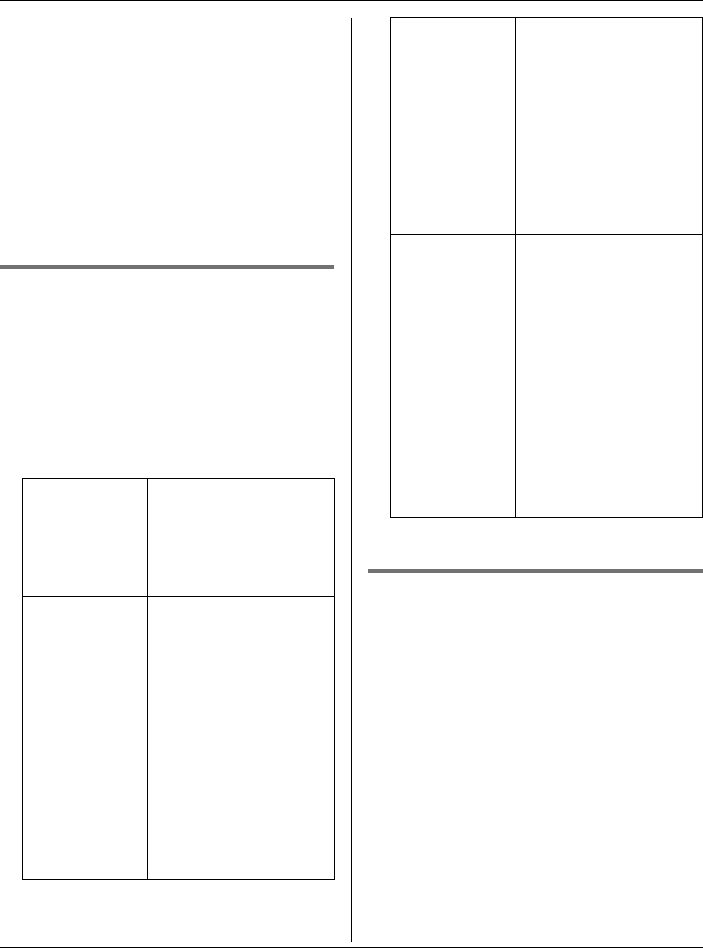
Phonebook
33
Press {5} repeatedly to display the first
phonebook entry starting with the initial
“L” and go to step 3.
L If there is no item corresponding to
the letter you selected, the next item
is displayed.
3 Press {V} to select the desired item.
4 Press {C} or {CALL} to dial the
phone number.
Editing items in the handset
phonebook
1 {C} (right soft key) i {SEARCH}
2 Find the desired item (page 32). i
{EDIT}
3 Select the information you want to edit.
4 {SAVE} i {OFF}
Erasing an item in the handset
phonebook
1 {C} (right soft key) i {SEARCH}
2 Find the desired item (page 32).
3 {MENU} i “Erase” i {SELECT}
4 “Yes” i {SELECT} i {OFF}
To change
the name or
phone
number
Select the name or
phone number. i
{SELECT} i Edit
the information (page
32). i {OK}
To change
the ringer ID
Select the current
ringer ID. i
{SELECT} i
Select the desired
item.
*1
i
{SELECT} i
Select the desired
ringer ID. i {OK}
*1 To turn the ringer
ID off, select “No
Ringer ID”. i
{SELECT}
To change
the light-up
ID
Select the current
light-up ID. i
{SELECT} i
Select the desired
light-up ID.
*2
i
{OK}
*2 To turn the light-up
ID off, select “No
Light-upID”.
To change
the picture ID
(Color display
models only:
KX-
TG5976AL/
KX-
TGA591AL)
Select the current
picture ID. i
{SELECT} i
Select the desired
item.
*3
i
{SELECT} i
Select the desired
picture ID. i {OK}
*3 To turn the picture
ID off, select “No
Picture ID”.
i {SELECT}
TG5971AL_5976AL.book Page 33 Friday, March 3, 2006 3:32 PM


















