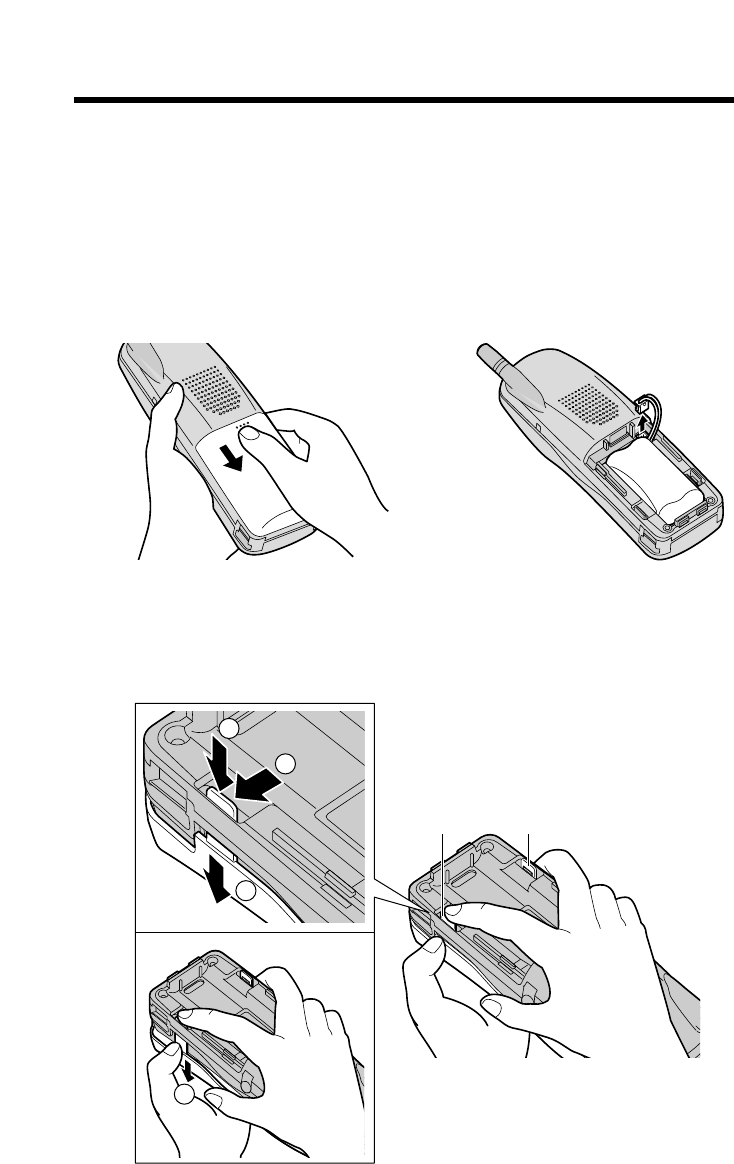
Fashion Plate
TM
Snap-On Color
Covers (Optional)
56
You can change the look of your phone’s handset with optional Fashion
Plate
TM
snap-on color covers, KX-TGA10. Three different color covers are
included; brownstone, charcol and wineberry. To order, call the
accessories telephone number on page 2.
1
Remove the battery cover by sliding while pressing the arrow.
Remove the battery. Replace the color cover (steps 2 through 5) and
reconnect the battery within 3 minutes after disconnecting the
battery—otherwise memory may be erased.
2
The color cover is locked with the right and left tabs. Unlock one of
the tabs by pressing horizontally (#) and vertically ($), and partially
pull down the color cover (%, &) as shown.
H
1
2
3
TabTab
4


















