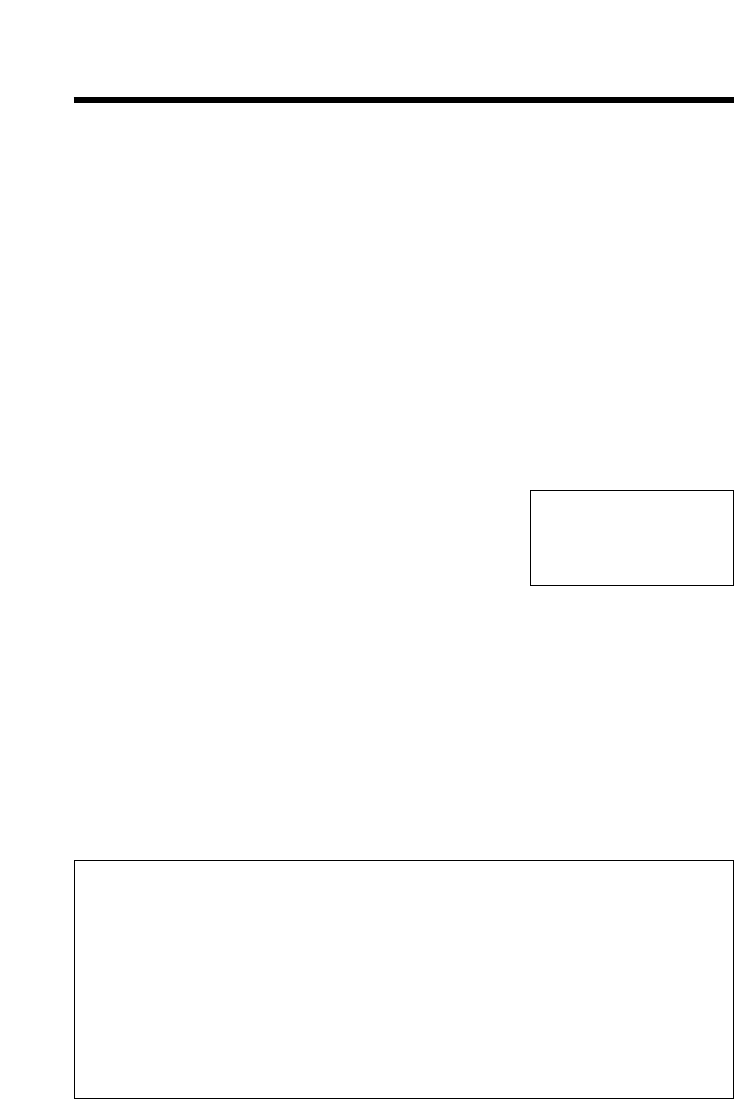
26
How caller information is displayed when a call is
received
The handset and base unit displays show the
caller’s name and number after the first ring.
•After you answer the call, the display will show the
length of the call.
•Caller information cannot be displayed in the following cases:
•—If the caller dialed from an area which does not provide a Caller ID service, the
display will show “Out of area”.
•—If the caller has requested not to display his/her information, the display will
show “Private caller”.
•If your unit is connected to a PBX which does not support Caller ID services, you
cannot access those services.
•The name display service may not be available in some areas. For further
information, please contact your telephone company.
Caller ID Service
This unit is compatible with a Caller ID service offered by your telephone
company. If you subscribe to a Caller ID service, the calling party’s
information will be shown on the handset and base unit displays after the
first ring.
The unit can record information of up to 50 different callers in the Caller
List. The Caller List information is sorted by the most recent to the oldest
call. When the 51st call is received, the first call is deleted.
Using the list, you can automatically call back a caller. You can store the
callers’ names and numbers from the Caller List into the directory.
If you subscribe to both Caller ID and Call Waiting services, when a
second call is received while talking, the new caller’s name and phone
number will be displayed (p. 50).
TINA ROBINSON
1-000-222-3333
Call group feature (Dual-Color Visual Ringer):
If you receive a caller ID call from one of the phone numbers stored in
the directory and the item has set the feature;
– the handset and base unit will ring with a different ringer pattern,
– the handset and base unit displays will light in orange, and
– the ringer/charge indicator will flash in orange.
You can then distinguish the caller from others easily. To use this
feature, store items in the directory and turn the feature on for required
items (p. 32, 35, 36).


















