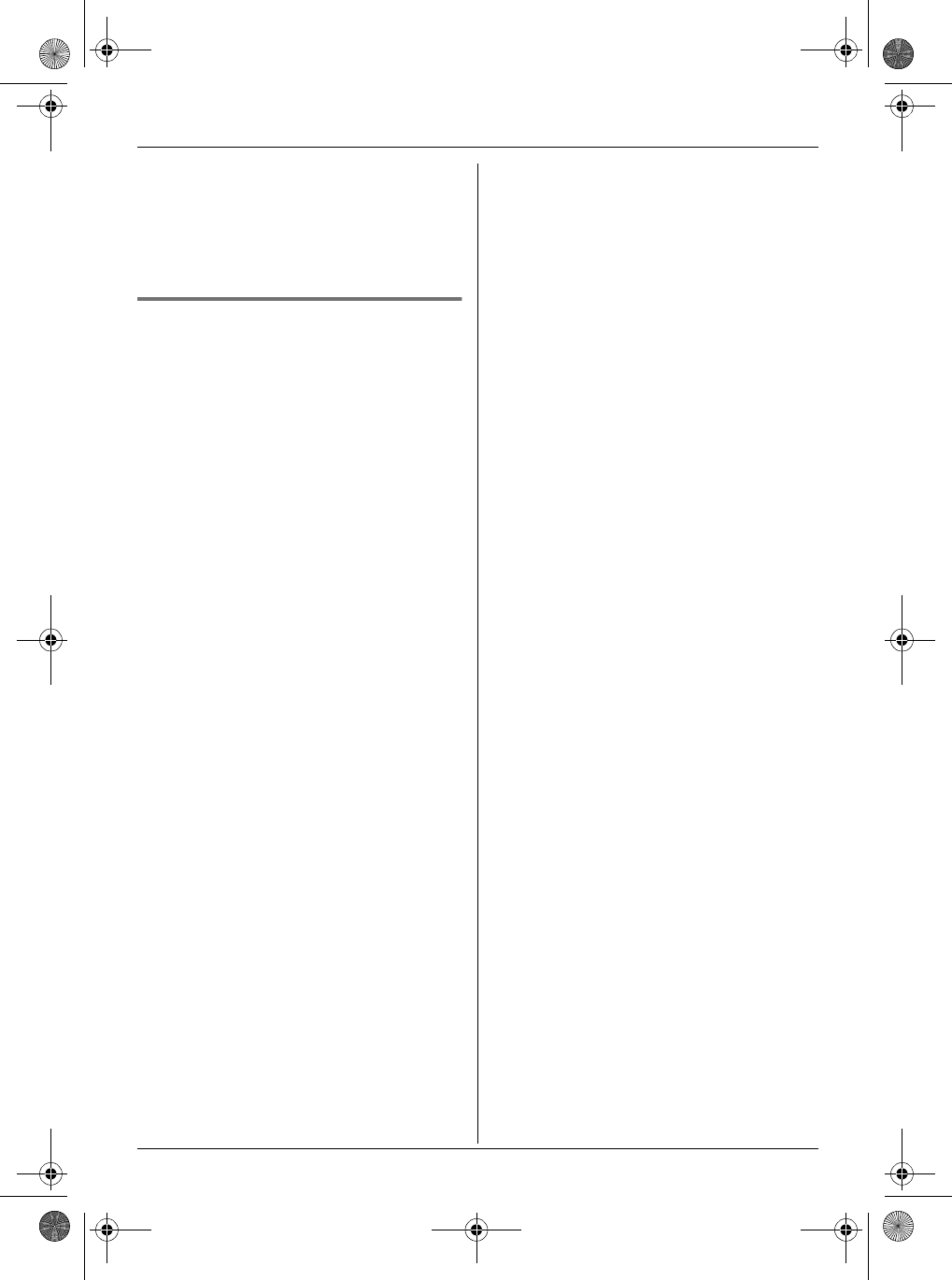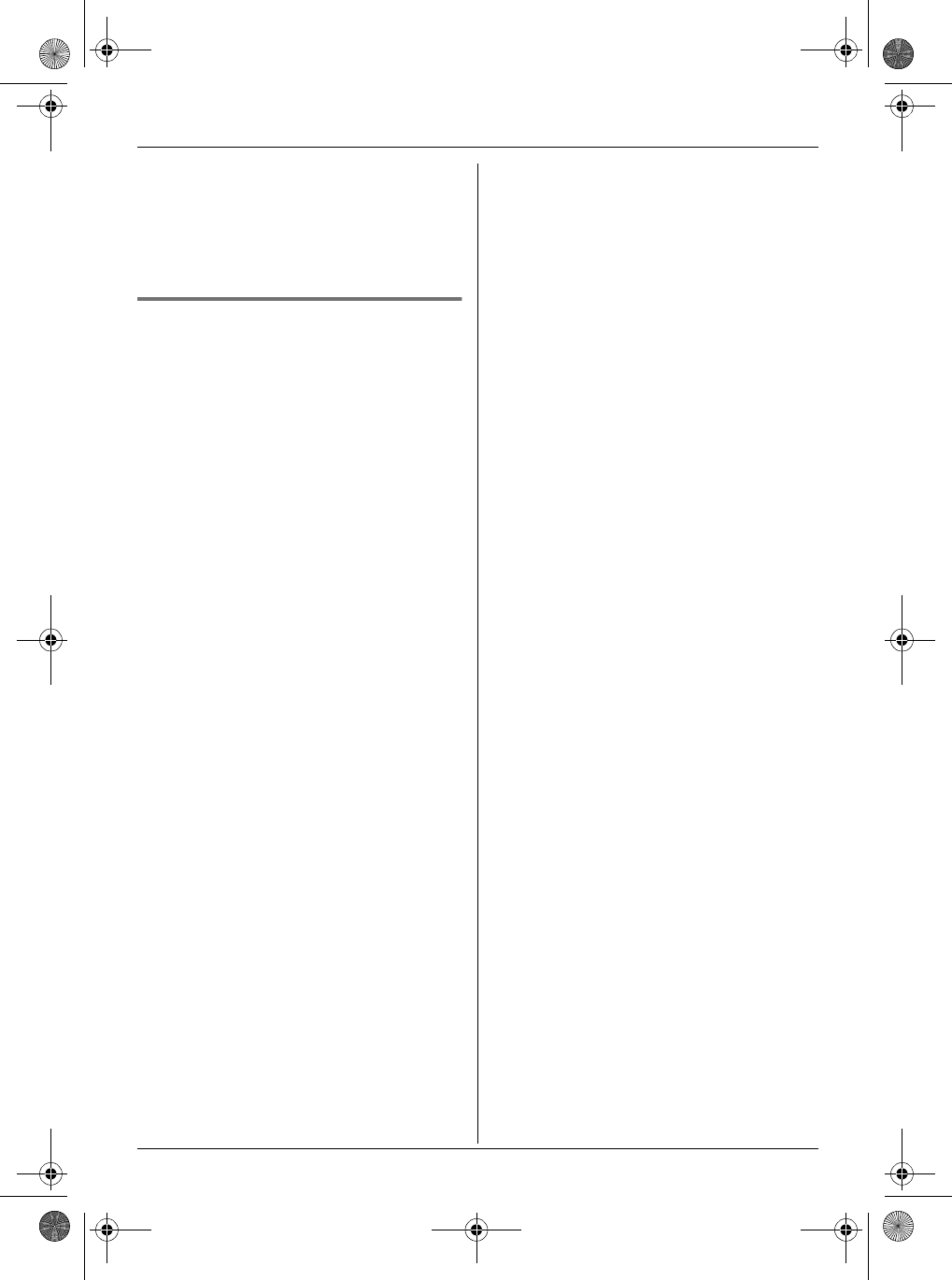
Caller ID Service
34
4 Select “Erase”, then press ,.
L To erase all entries, select “Erase
All”, then press ,.
5 Select “Yes”, then press ,.
6 Press {ih}.
Storing caller information into the
phonebook
1
Press $ (middle soft key).
2 Select W, then press ,.
3 Press {e} or {v} repeatedly to display
the desired entry, then press $.
4 Select “Add Phonebook”, then press
,.
5 Continue from step 3, “Adding entries to
the phonebook”, page 18.
TG1850AL(e).book Page 34 Monday, December 6, 2004 9:10 PM