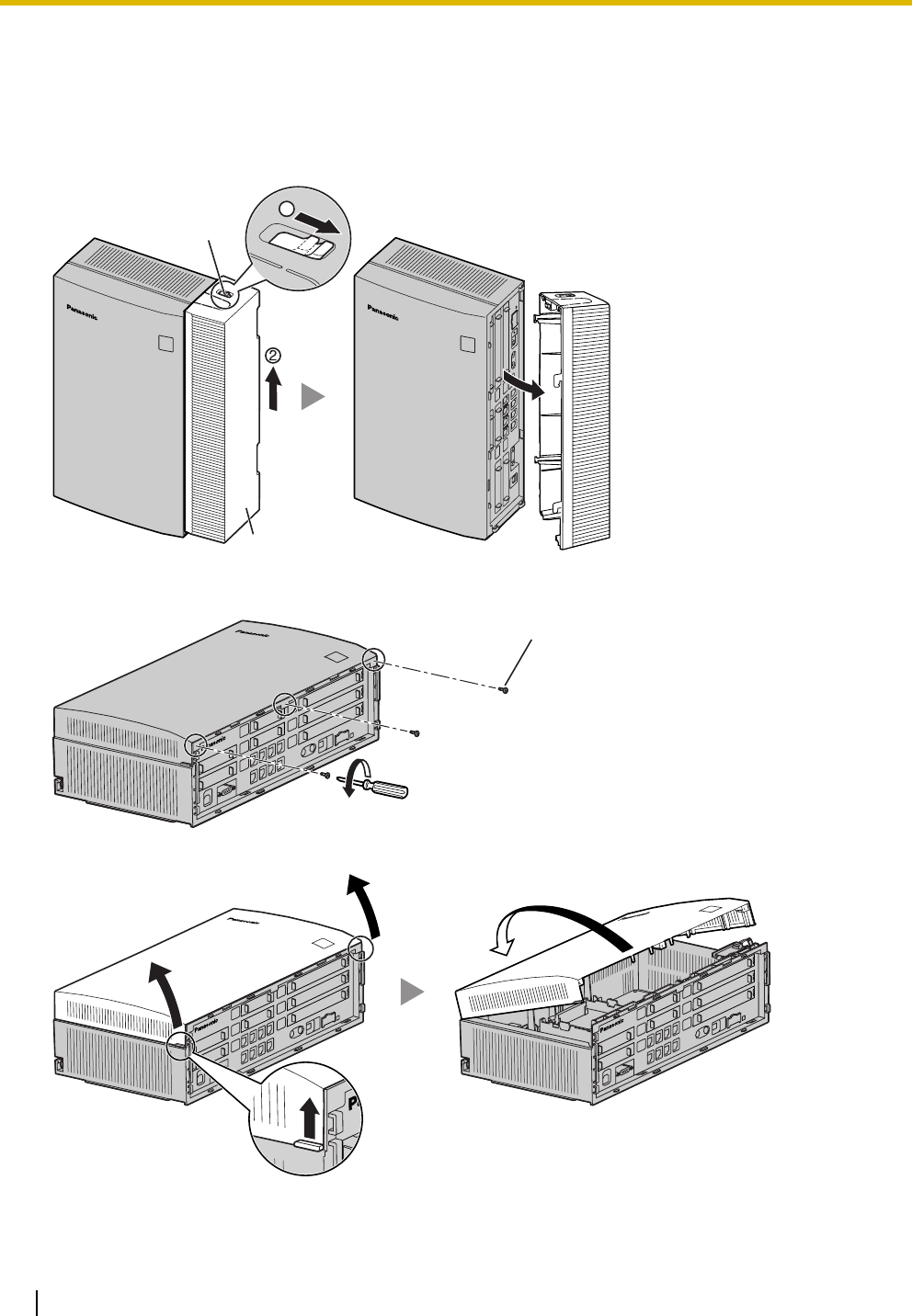
2.2 Installation of the Hybrid IP-PBX
34 Installation Manual
2.2.3 Opening/Closing the Covers
Opening the Covers
1. Pull the slide button to the right and, holding it, slide the cable cover upwards. Then turn the cable cover
slightly to remove it.
2. Remove the three screws.
3. Holding the protrusions on both sides of the front cover, swing the cover open.
1
Slide Button
Cable Cover
Screw


















