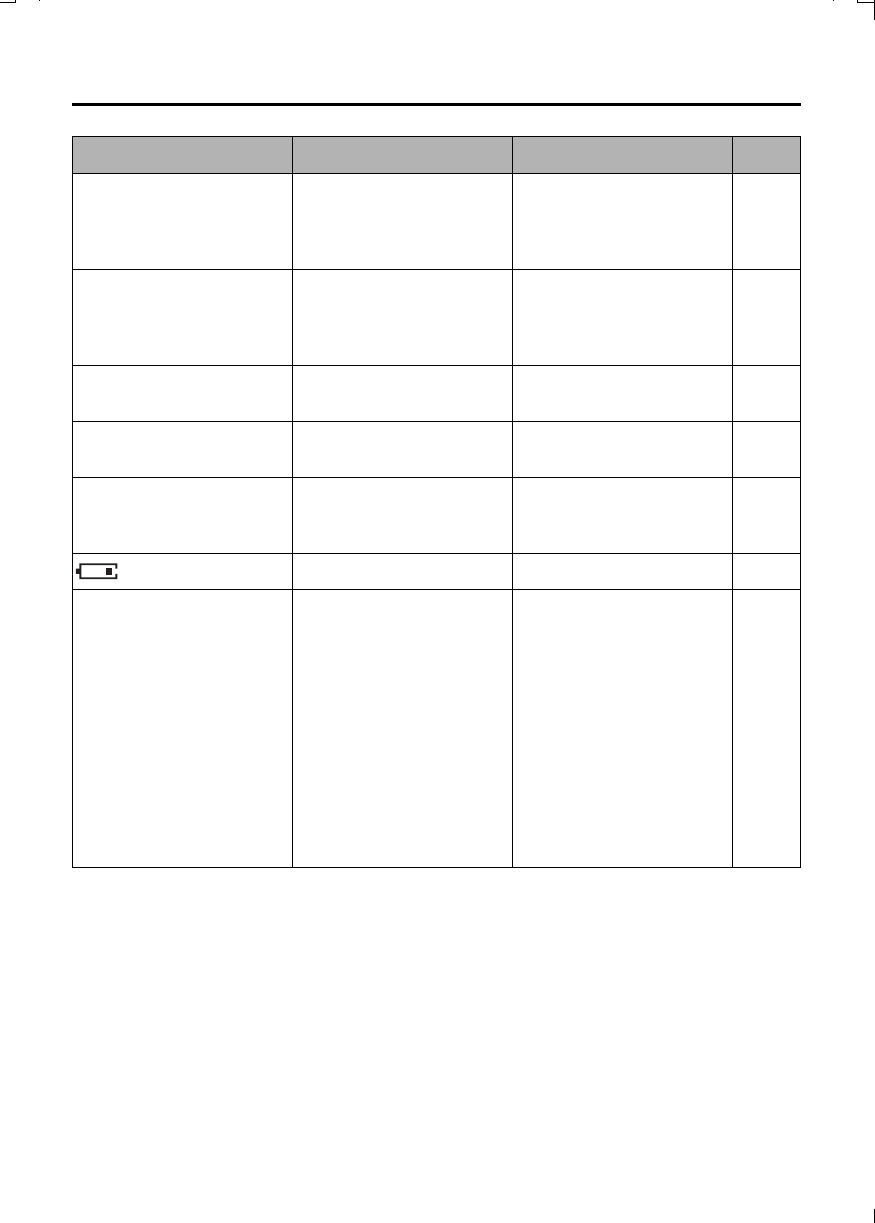
62
Before Requesting Help
Panasonic Australia operates a toll free Customer Support Centre.
Please phone Panasonic on 132600 for assistance.
Problem Possible cause Solution Page
No dial tone.
•
Telephone line not
connected.
•
Insert telephone line cord
to network.
•
Turn power OFF then
ON.
p.12
p.14
Cannot dial out.
•
Call Bar mode ON.
•
Particular dialled number
is restricted.
•
Key lock mode ON.
•
Turn feature OFF.
•
Remove number from
call restricted list.
•
Turn key lock OFF.
p.40
p.46
p.18
Handset will not ring.
•
Ringer switched off.
•
Set ringer to one of 6
volume levels.
p.37
Last number redial does
not work.
•
Number exceeded 24
digits.
•
Redial manually. p.19
No Caller ID number
displayed.
•
Service not supplied.
•
Caller has withheld info.
•
Caller ID service must be
arranged with your
telephone company.
p.21
icon flashes.
•
Battery low.
•
Recharge batteries. p.12
Cannot register handset to
base.
•
Max. number of bases
already registered to
handset.
•
Max. number of handsets
already registered to
base unit.
•
Wrong PIN number
entered (Default 0000).
•
Electrical noise in local
area.
•
Delete unused base
registrations from
handset.
•
Delete unused handset
registrations from base.
•
If PIN number is lost,
contact the Panasonic
Service Centre.
•
Move base/handset
away from sources of
electrical noise (e.g. TVs,
radios, etc.).
p.51
p.51
p.47
p.5
500AL_e_05.fm Page 62 Wednesday, July 2, 2003 2:59 PM


















