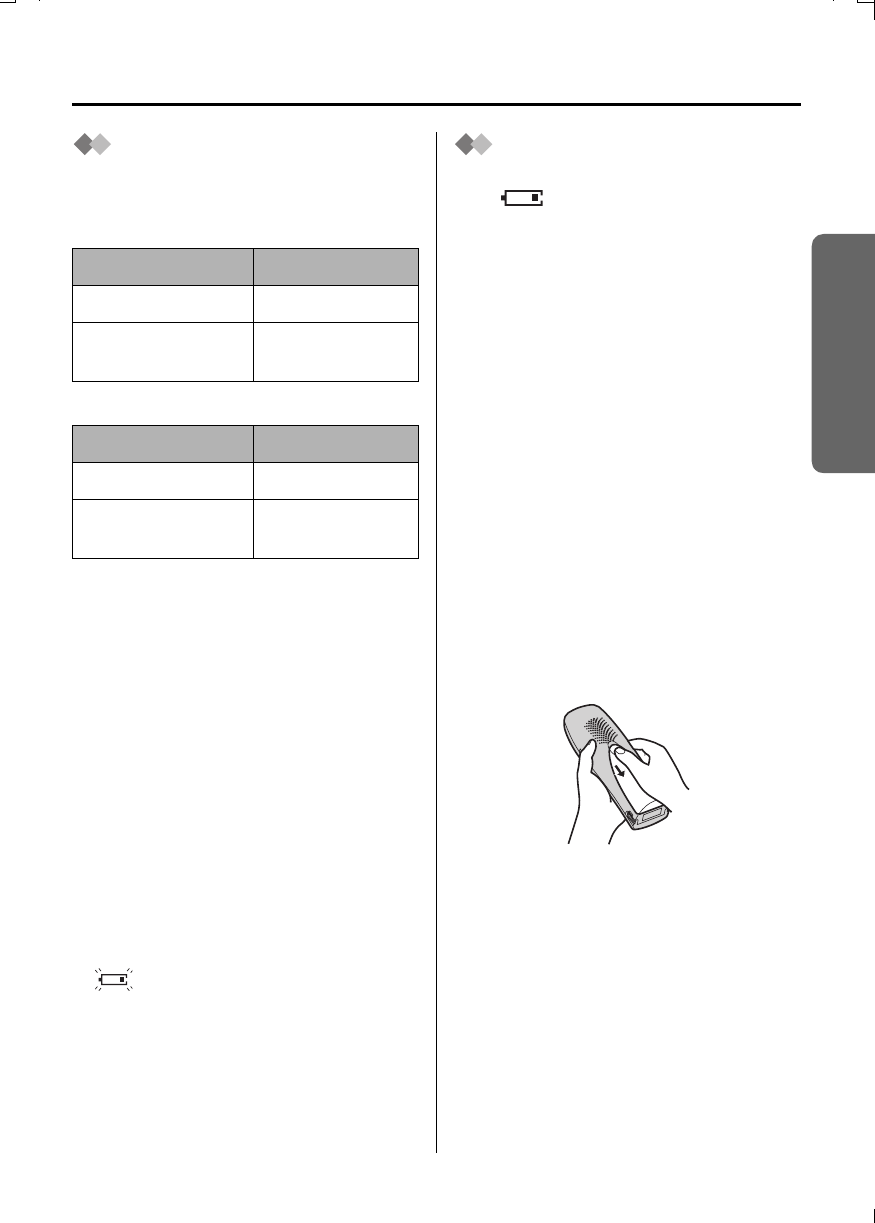
13
Preparation
Setting up
Battery Information
After your Panasonic battery is fully
charged:
Ni-MH Batteries (typical 700 mAh)
Ni-Cd Batteries (typical 250 mAh)
• Times indicated are for peak
performance.
• The battery operating time may be
shortened depending on usage
conditions and ambient temperature.
• Clean the charge contacts of the
handset and the base unit with a
soft, dry cloth once a month. Clean
more often if the unit is subject to
grease, dust or high humidity.
Otherwise the battery may not charge
properly.
• The batteries cannot be overcharged
unless they are repeatedly removed
and replaced.
• For maximum battery life, it is
recommended that the handset not be
recharged until the battery icon flashes
.
Replacing the
Batteries
If the icon flashes after a few
telephone calls even when the handset
batteries have been fully charged, both
batteries must be replaced.
• Charge new batteries for
approximately 7 hours before initial
use.
• When replacing the batteries, be
sure to set up the battery type even
if you install the same type of
batteries to initialise battery
remaining memory of your handset.
(See Setting the Battery Type on
page 42.)
• Do not use non-rechargeable batteries.
If non-rechargeable batteries are fitted
and start charging, it may cause the
leakage of the battery electrolyte.
• Press the notch on the cover firmly and
slide it as indicated by the arrow.
Replace both batteries (p.12) and
close the cover then charge the
handset for about 7 hours.
Please order Panasonic
HHR-4EPT (Ni-MH) or P-4NPT
(Ni-Cd) batteries.
Operation Operating Time
While in use (TALK) 10 hrs approx.
While not in use
(Standby)
120 hrs approx.
Operation Operating Time
While in use (TALK) 4 hrs approx.
While not in use
(Standby)
40 hrs approx.
500AL_e.book Page 13 Monday, June 30, 2003 3:17 PM


















