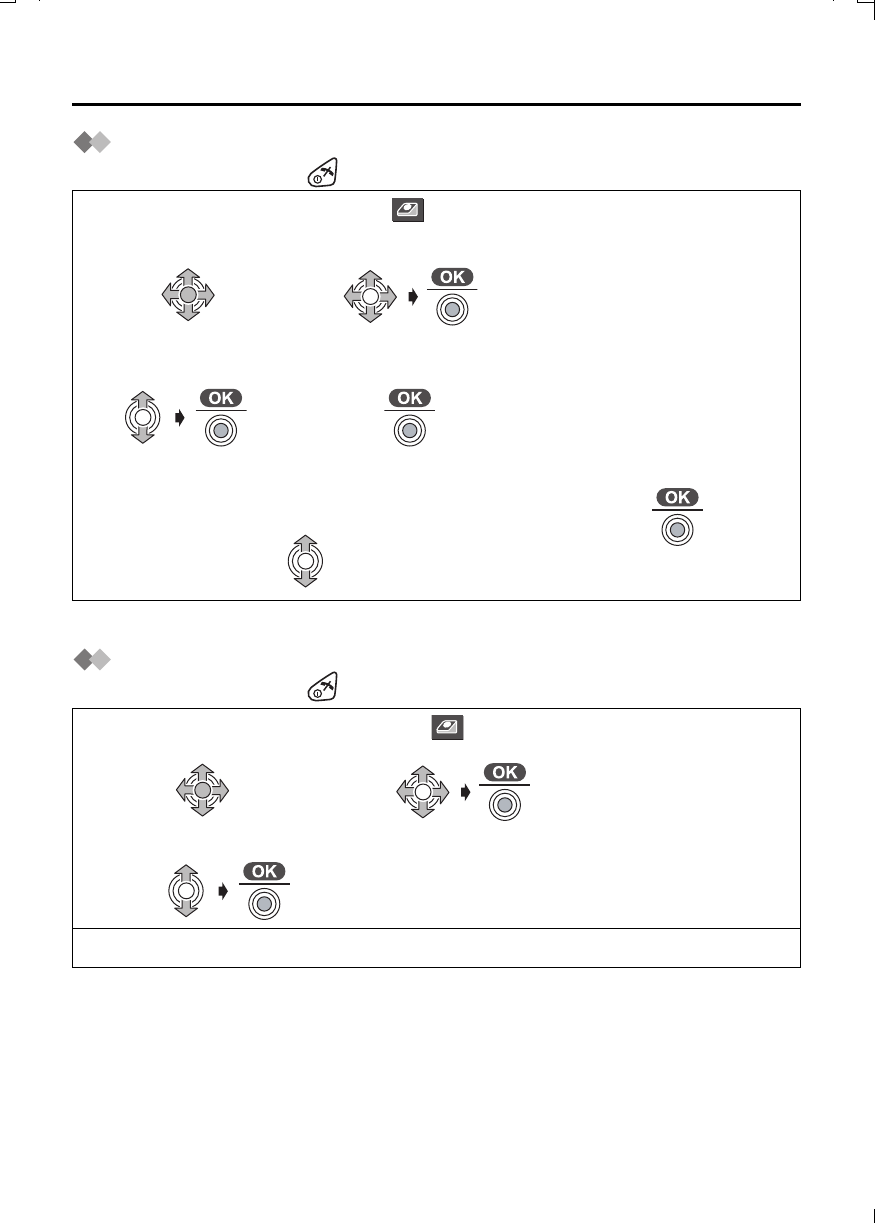
44
Base Unit Settings
Setting the Base Unit Ringer Volume
To exit the operation, press at any time.
• The factory preset is medium.
Call Options
To exit the operation, press at any time.
1
Press
JOYSTICK (or
move).
2
Select “
Setting Base”.
3
Enter 4-digit Base Unit PIN.
(Factory Preset 0000)
4
Select “Ringer
Option”.
5
Select “Ringer
Volume”.
6
To increase volume, move the JOYSTICK up.
To decrease volume or set to OFF, move the
JOYSTICK down. (3 levels)
7
Press JOYSTICK.
1
Press JOYSTICK
(or move).
2
Select “ Setting
Base”.
3
Enter 4-digit Base
Unit PIN.
(Factory Preset 0000)
4
Select “Call Option”.
Go to step 5 on the next page.
500AL_e.book Page 44 Monday, June 30, 2003 3:17 PM


















