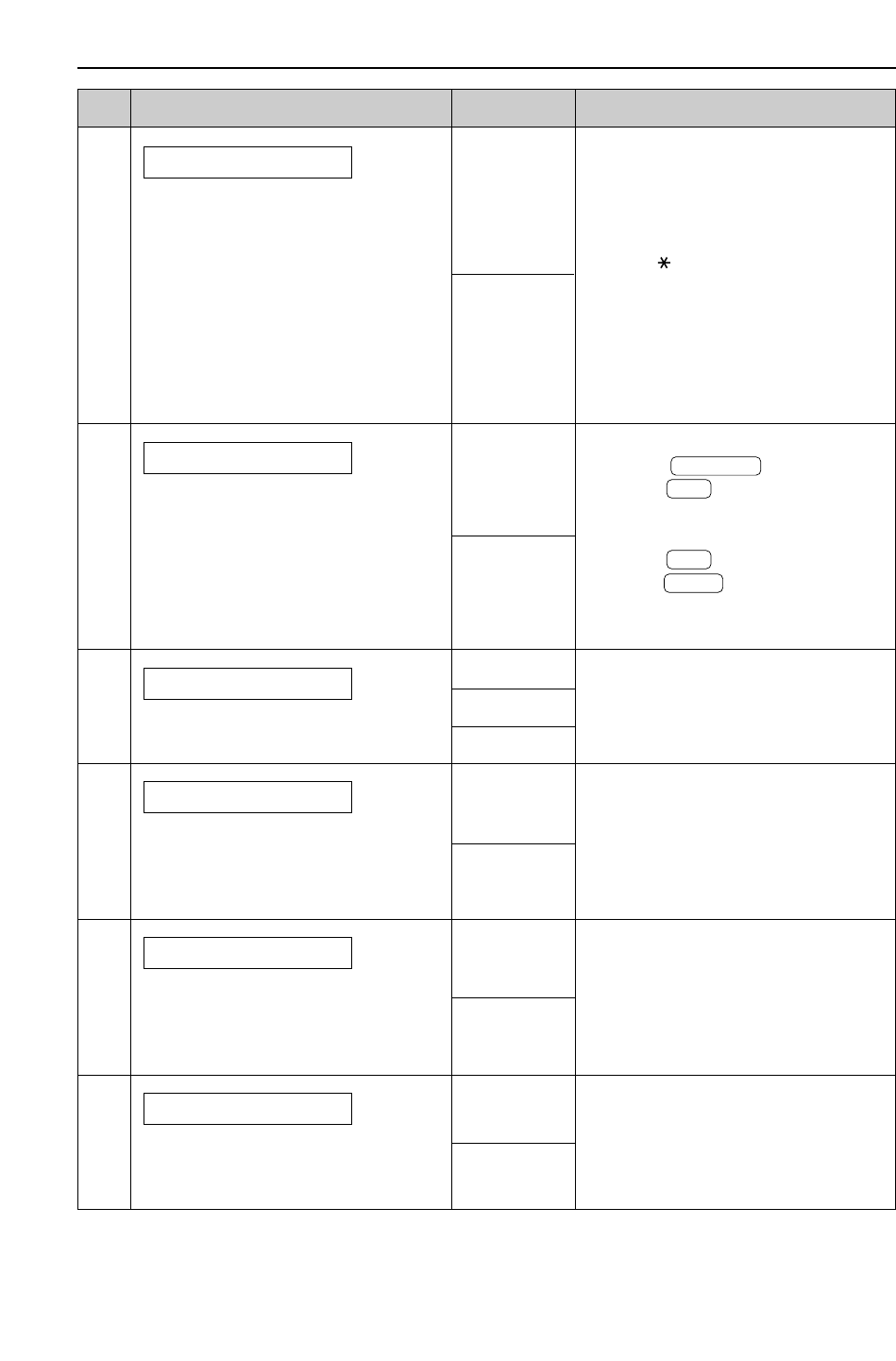
“16s”: Up to 16 seconds
“60s”: Up to 60 seconds
●
If you change to 60 seconds, we
recommend that you tell the caller
in your own greeting message to
press 9 before starting fax
transmission.
●
If you change to 16 seconds from
60 seconds, your own recorded
greeting message will be deleted
and will be played the pre-
recorded message.
16s
60s
See pages 33 and 34 for details.
#75
To apply to the NetMoves Global
Fax Network and activate the IQ-
FAX function
IQ-FAX
ON
OFF
1. Follow steps 1–3 on page 66.
2. Rotate to select “ON”.
3. Press .
4. Enter the transfer telephone
number.
5. Press .
6. Press .
●
This feature can be turned on/off
from a remote location (p. 59).
MENU
SET
SET
JOG DIAL
Features Summary
67
Code Display & Feature Settings How the unit operates
(The default setting is in bold type.)
#54
To change the recording time for
your own TAD/FAX greeting
message (p. 52)
GREETING TIME
#60
To transfer a recorded incoming
message to another telephone
(p. 60)
MESSAGE TRANS.
ON
OFF
(continued)
See page 47 for details.
#61
To check, record or erase a transfer
greeting message
TRNS-GREETING
CHECK
RECORD
ERASE
See page 61 for details.
#67
To hear an incoming message
(ICM) from the speaker when the
answering device is recording the
message.
ICM MONITOR
ON
OFF
If you select “OFF”, you cannot
monitor the incoming message.
#70
If you have a pager and wish to
know when your unit receives a fax
or an incoming message, activate
this feature.
PAGER CALL
ON
OFF


















