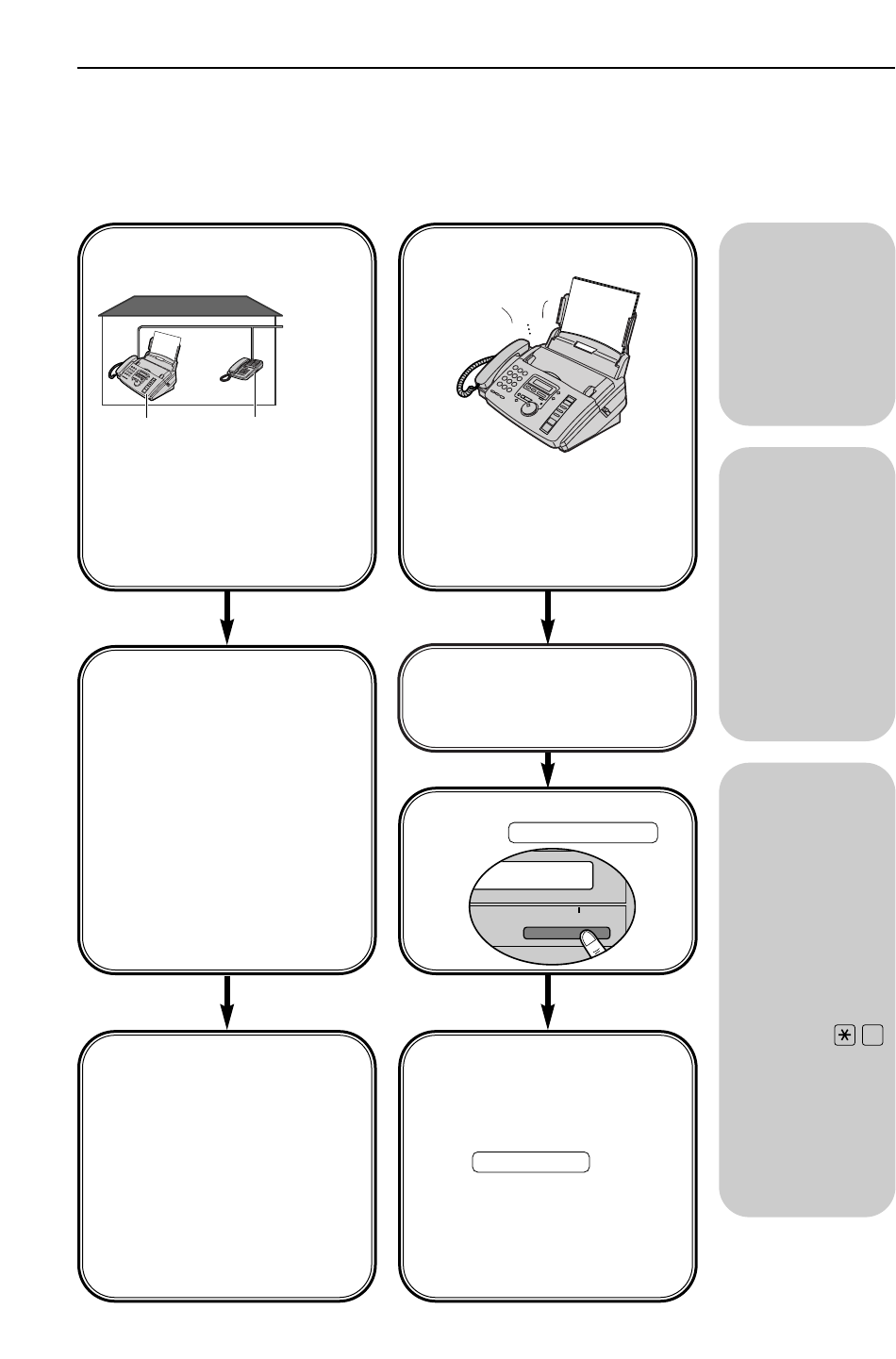
Ring
Ring
Ring
To the
same line
2-number example
Telephone No.
(555-1111)
Facsimile No.
(555-1333)
41
Receiving Faxes
With PC
If you have a
computer
attached to the
same telephone
line, see page 46.
Other
options
You need to subscribe
to Distinctive Ring
Service.
Setting the Distinctive
Ring pattern (feature
#31 on page 65)
Select the same ring pattern
assigned to the facsimile
number.
A:
Standard ring (one long ring)
B:
Double ring (two short rings)
C:
Triple ring (short-long-short
rings)
D:
Other triple ring (short-short-
long rings)
Voice mail service
(Distinctive Ring)
You plan to answer
the calls yourself.
Turn AUTO ANSWER off by
pressing .
AUTO ANSWER
When receiving calls:
You have to answer all calls
manually.
To receive a fax document,
press for
each fax call.
FAX START
Mostly voice calls
TEL/FAX mode
If you are near
the unit and want
to use it to
receive voice
calls yourself and
fax calls
automatically, see
pages 44 and 45.
AUTO ANSWER
MEMORY% CALLS ON
When the fax machine
detects a call matching the
selected Distinctive Ring
pattern: The fax machine will
activate the fax function.
When the fax machine
detects other ring patterns:
The fax machine will operate
based on the AUTO
ANSWER setting.
Remote
fax activation
You can also
receive a fax
from an extension
phone. If you
answer a call with
an extension
phone and hear
the fax calling
tone, press
(pre-selected fax
activation code)
to receive a fax
(p. 46).
9
TEL mode (p. 42)


















