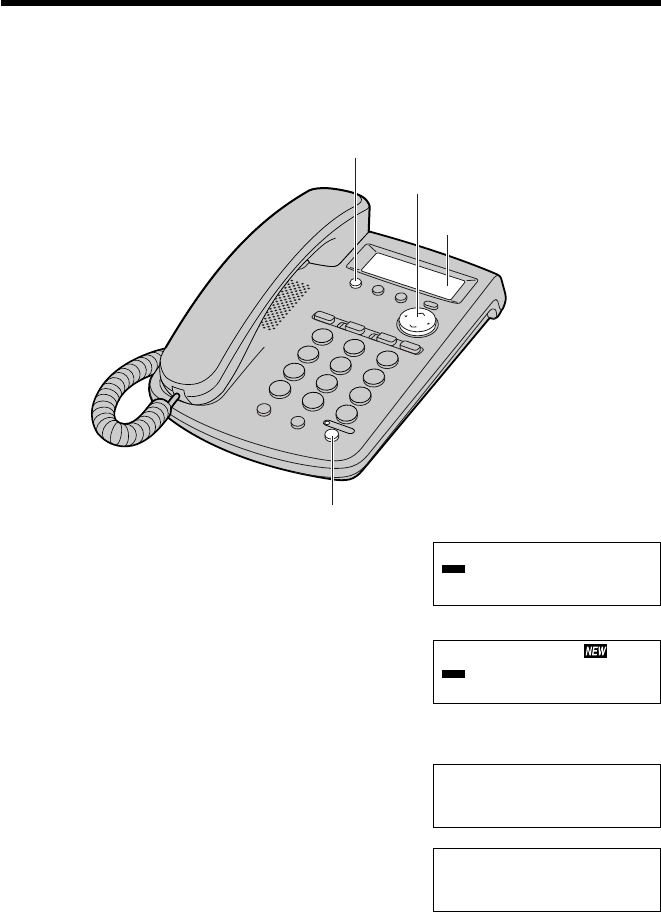
“
Using the Caller List
28
Calling Back from the Caller List
1
Press (_) or (^) to enter the list.
2
Press (_) or (^) repeatedly to find the
desired caller.
≥To return to the standby mode, press
(FUNCTION/EXIT) or wait for 60 seconds.
3
Lift the handset or press
(SP-PHONE/HEADSET).
≥The displayed phone number is dialed
automatically.
≥You may also press a line button instead
of (SP-PHONE/HEADSET).
≥After a few seconds, the display will show
the length of the call.
≥In some cases, you may have to edit the number before dialing (p. 29).
≥If a phone number is not displayed in the caller information, you cannot call back
that caller.
(_), (^)
(FUNCTION/EXIT)
(SP-PHONE/HEADSET)
Display
11:50
AM
11
/
24
1-111-444-7777
TINA ROBINSON
LINE 1
10:50
AM
11
/
23 x4
1-222-333-4444
JOHN SMITH
LINE 2
11:00
AM
11/26
12223334444
LINE 2
11:00
AM
11/26
0-000-00-00-00
PQQX12879ZA-BM03 01.3.7 3:52 PM y[W 28


















