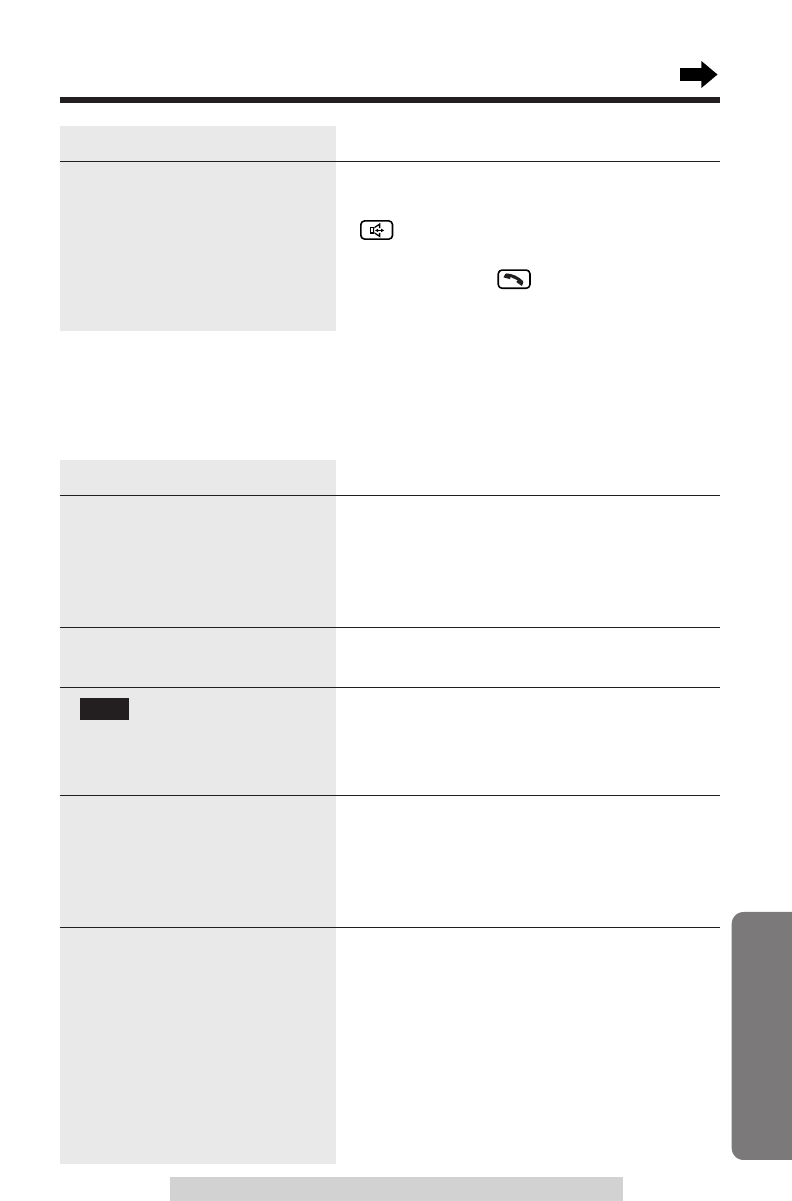
81
Useful Information
For assistance, please call: 1-800-211-PANA(7262)
Problem
The answering system is on,
but incoming messages are
not recorded.
You cannot listen to the
recorded messages.
“ ” is displayed and the
ANSWER ON indicator
flashes rapidly, and no new
messages are recorded.
You cannot operate the
answering system with the
base unit.
You cannot operate the
answering system from a
touch tone phone.
FULL
Remedy
•The recording time is set to “Greeting
only”. Select “1 minute”, “2 minutes” or
“3 minutes” (p. 28).
•Memory is full. Erase some, or all, of the
messages (p. 64).
•Make sure that the unit is not being
used.
•Memory is full. Erase some, or all, of the
messages (p. 64).
•The handset user is operating the
answering system, or is engaged in an
outside call. Wait until the
IN USE/CHARGE indicator light goes
out
.
•Make sure you enter the correct remote
code.
•The answering system may not respond
if the tones are too short to activate the
unit. Press each button firmly.
•The answering system is off. Turn it on
(p. 71).
Answering System
Problem
You cannot have a
conversation using the
headset.
Remedy
•Make sure that an optional headset is
connected properly (p. 76).
• may have been pressed.
If “SP-phone” is displayed on the
handset, press to continue the
conversation with the headset.


















