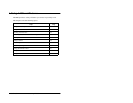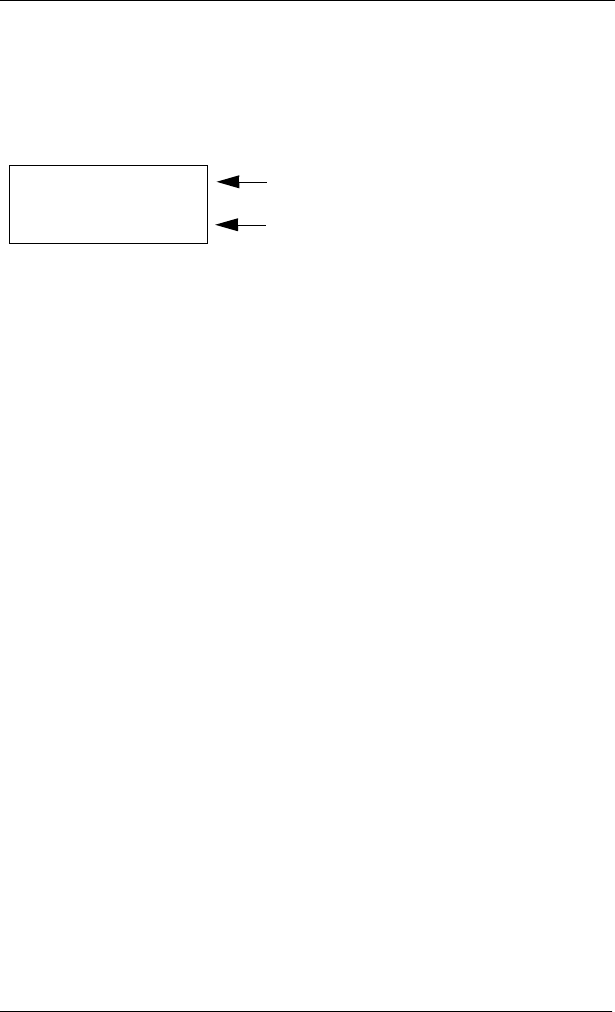
6. Using Additional Features
68 Issued April 2000 DBS-32-755
Whenever a Caller ID call rings your phone, the following information
appears on the phone display.
Figure 15. Example of a Caller ID display.
Once Caller ID information is received, it can be transmitted along with the
call to another phone through call transfer, call forwarding, etc.
Caller ID Call Log
Note:
This feature requires system programming or a specific DBS
configuration, and may not be available. For information, see your system
administrator or DBS dealer.
The Call Log keeps a record of Caller ID calls that ring your phone. An FF
key can be assigned to flash when there is a new entry in the log. When you
press the key to access the log, the LED turns off.
Call Log Information
Each Call Log entry includes the following call information:
• Calling number
• Calling name (if provided)
• Time and date
• How the call was answered
• How the call was routed.
Call Log Format
The most recent entries are stored first in the Call Log. When you view the
log by pressing the
Call Log
key, you can scroll forward or backward
through the entire contents of the log using the
*
and
#
keys. The log format
varies between the Small-Display Phones and the Large Display Phone.
ABC COMPANY
404-555-5512
First line: calling number (7 or 10 digits)
Second line: calling name (up to 15 characters
)
(Optional, depending on Caller ID format)