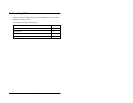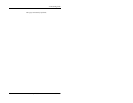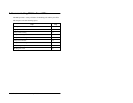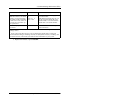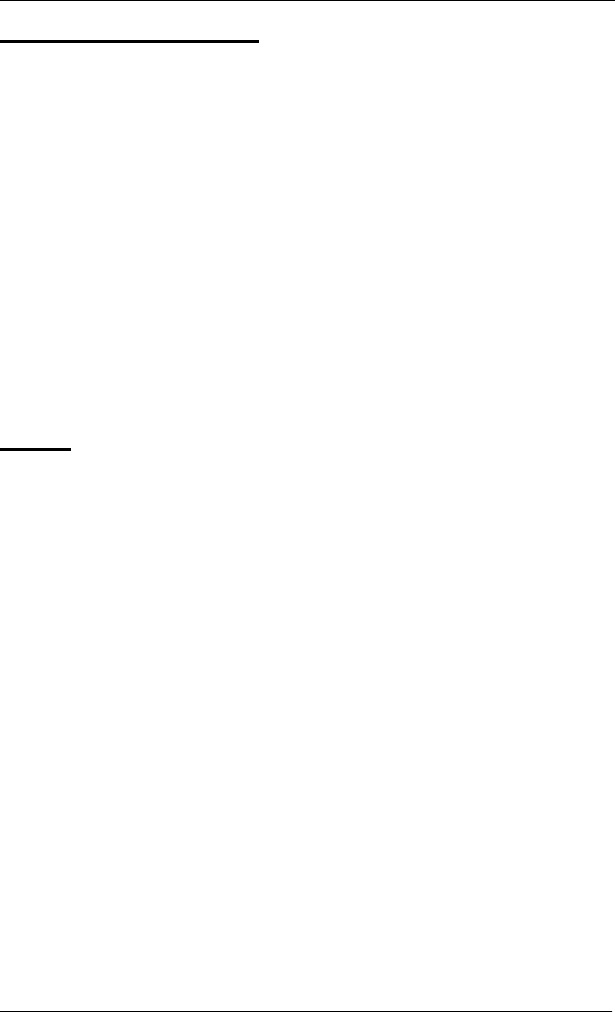
5. Communicating Within Your Office
50 Issued April 2000 DBS-32-755
Calling Other Extensions
Making Internal Calls
1. Pick up the handset or press
ON/OFF
.
2. Dial the desired extension, or dial
0
for the operator.
Switching Between Tone and Voice Calling
A voice call to another extension performs like an intercom call in that it is
connected immediately, without making the called extension ring. (If
desired, the called party can reply without lifting the handset.) Tone calling
sends ringing to the called extension.
The default calling mode is determined by system programming. To switch
between tone and voice, press
l
after dialing the extension number.
Paging
Note:
This feature requires system programming or a specific DBS
configuration, and may not be available. For information, see your system
administrator or DBS dealer.
Calling Paging Groups 00-07
The DBS allows extensions to be organized into paging groups. When you
issue a page, you specify the paging group, so that your announcement is
heard only on the phones that are members of that group. Paging groups
often include people whose work is related.
1. Pick up the handset or press
ON/OFF
.
2. Press # and the page group number (00-07).
3. Make your announcement.