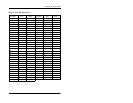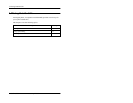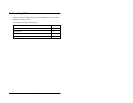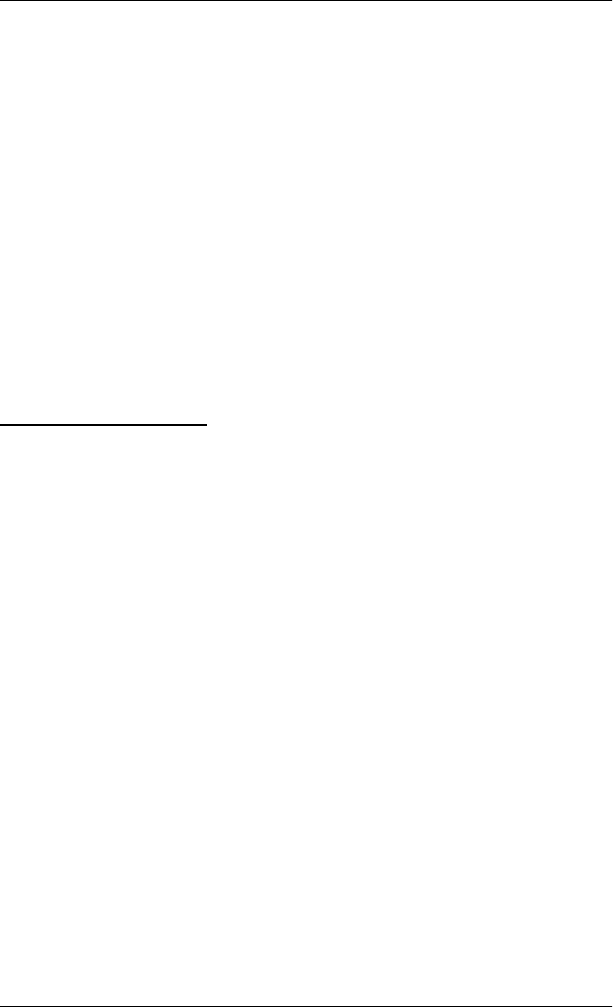
DBS-32-755 37 Issued April 2000 37
3. Placing Outside Calls
Having an Open Line Call You Back
If all outside lines are busy, you can have the DBS notify you when an
outside line is available.
1. Pick up the handset or press
ON/OFF
.
2. Attempt to access an outside line.
3. When you hear the busy tone, press
2
.
4. Press
ON/OFF
again.
When the outside line is available, your phone rings and the FF key for the
outside line flashes.
5. Pick up the handset or press
ON/OFF
.
6. Dial the phone number.
Using Speed Dialing
Using Personal Speed Dialing
You can assign Personal Speed Dial (PSD) numbers to the one-touch keys on
a non-display or small-display phone, or to the soft keys on a large-display
phone. Once the PSD numbers have been assigned, you can quickly dial them
by simply pressing the appropriate key. For information on assigning
Personal Speed Dial numbers, See “Setting Up Personal Speed Dialing” on
page 26..
Dialing a PSD Number
1. Pick up the handset or press
ON/OFF
.
2. If necessary, access an outside line.
3. Press the desired one-touch or soft key.
Using System Speed Dialing
System Speed Dial (SSD) numbers are numbers that are frequently called by
many different individuals at your location, such as a branch or corporate
office, a package delivery service, or a travel agent. SSD numbers must be