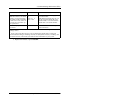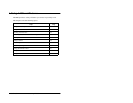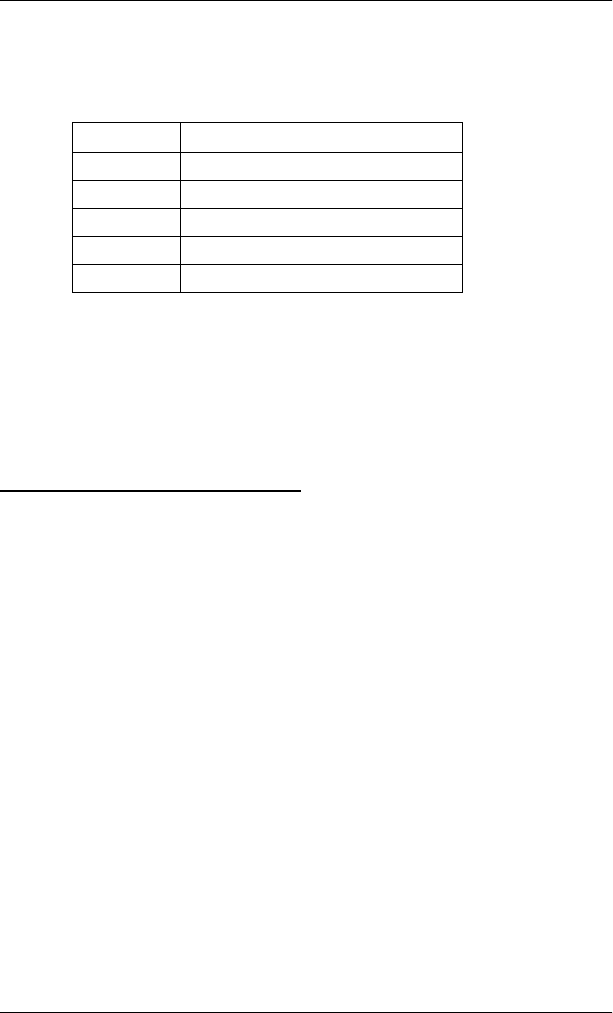
5. Communicating Within Your Office
DBS-32-755 Issued April 2000 59
Note:
Five absence messages (0-4) are supplied with the DBS. Your system
administrator or dealer can set up five more customized messages (5-9). The
messages supplied with the system are:
Cancelling Absence Messages
1. Pick up the handset or press
ON/OFF
.
2. Dial
71
.
3. Press
ON/OFF
.
Announcing to Busy Extensions
Note:
This feature requires system programming or a specific DBS
configuration, and may not be available. For information, see your system
administrator or DBS dealer.
This feature (also known as Off-Hook Voice Announcement) allows you to
make an announcement to a busy extension.
• If the called party is using a digital key telephone, the announcement is
heard only by the called party, not by the other party he or she is talking
to. If, however, the called party is using a single-line telephone, both
the called party and the party he or she is talking to will hear the
announcement.
Making an Announcement
1. Pick up the handset or press
ON/OFF
.
2. Dial the extension number.
3. Press
5
if you hear the busy tone.
4. Make your announcement.
Number Message
0 In Meeting
1 At Lunch
2Out of Office
3 Vacation
4Another Office