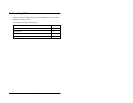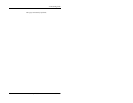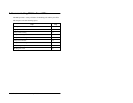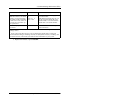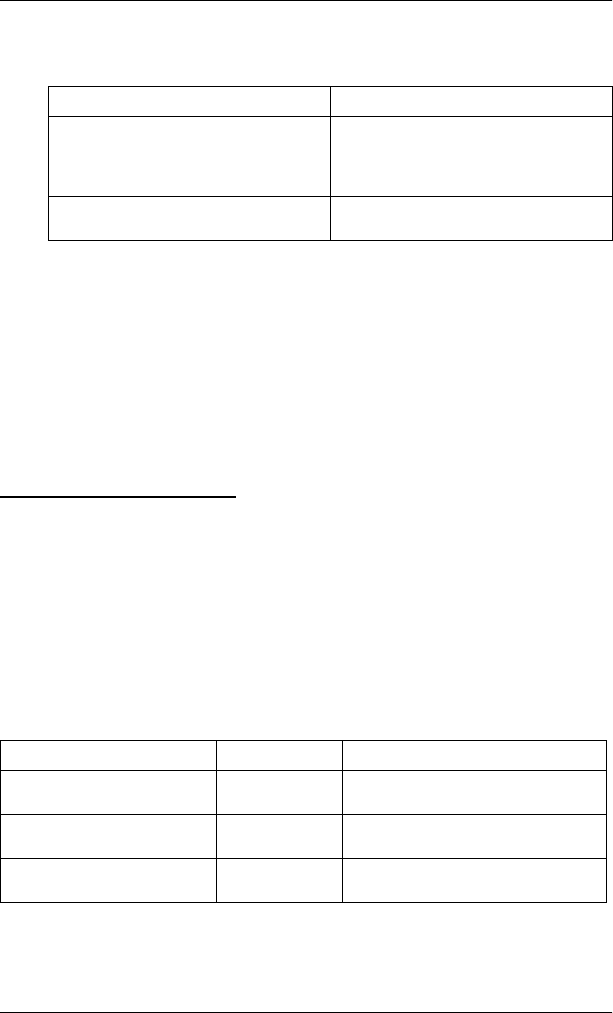
5. Communicating Within Your Office
DBS-32-755 Issued April 2000 51
4. Do one of the following:
Answering a Page (Meet-Me Answer)
You can answer a page from any extension using the Meet-Me Answer
feature.
1. Pick up the handset or press
ON/OFF
.
2. Dial
77
to speak to the paging party.
Using Call Forwarding
Calls can be automatically forwarded to another number when you are not at
your phone.
Setting Up Call Forwarding
1. Pick up the handset or press
ON/OFF
.
2. Dial one of the following combinations:
If . . . Then . .
You want to end the page Replace the handset or press
ON/OFF
.
Note:
To avoid an abrupt “hang-up”
sound, press
FLASH
before replacing
the handset.
You want to get a response from some-
one answering the page at an extension
Do not hang up; wait for the paged party
to answer.
To forward . . . Dial . . . Then . . .
All calls 720 Dial the extension number that you
want to forward to.
Calls when your phone is busy
or does not answer
721 Dial the extension number that you
want to forward to.
Calls when your phone is busy 722 Dial the extension number that you
want to forward to.