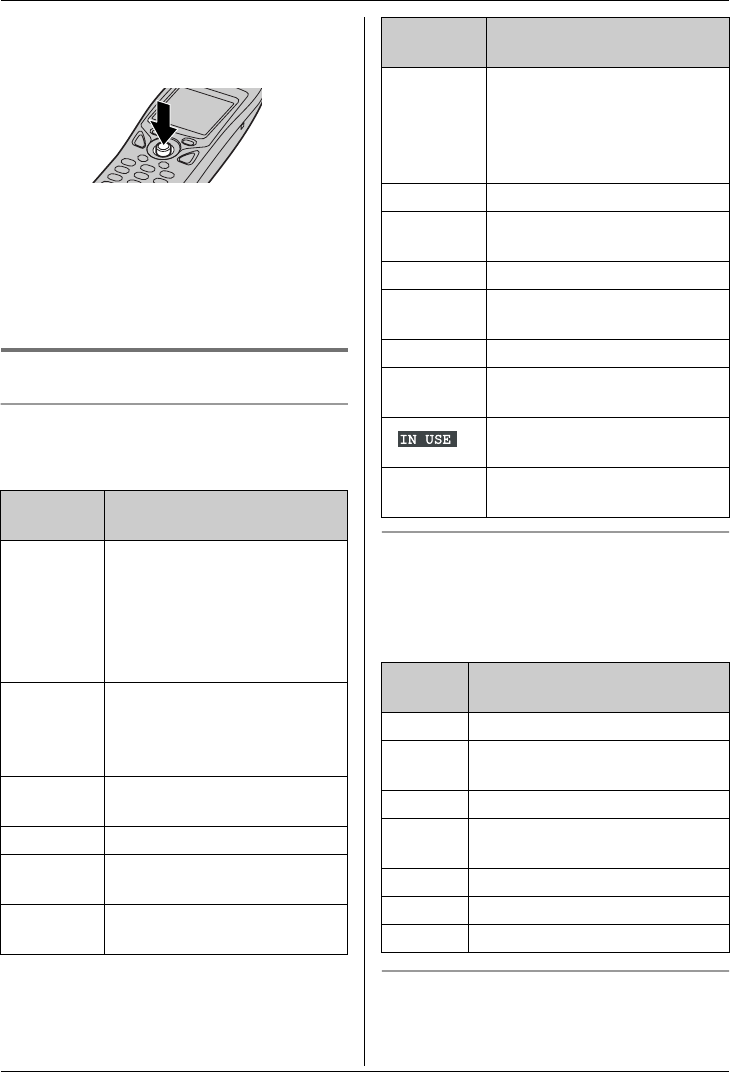
Preparation
7
It can also be used to select the centre soft
key icon, by pressing down on the centre of
the joystick.
Note:
L Up to 5 menu items can be displayed at a
time. To select a menu item not shown on
the current page, scroll up or down by
pushing the joystick up or down,
respectively.
Displays
Display icons
Various icons appear on the handset display
to indicate the current status of the unit.
Menu icons
When in standby mode, pressing the
joystick reveals the handset’s main menu.
From here you can access various features
and settings.
Soft keys
The handset features two soft keys and a
joystick. By pressing a soft key, or by
pressing the centre of the joystick, you can
Display
icon
Meaning
w Within range of a base unit
L When flashing: No base
unit (out of range of base
unit, handset is not
registered to base unit,
no power on base unit)
x Handset is accessing base
unit (intercom, paging,
changing base unit settings,
etc.)
k Handset is on an outside
call
o Call bar is on (page 25)
q Missed call (Caller ID
subscribers only; page 32)
C Phonebook is being
accessed
r Answering system is on
(page 35) and/or new
messages have been
recorded (page 36) (KX-
TCD580 only)
5 Battery strength
~ Ringer volume is off (page
23)
p Direct call is on (page 25)
H/set 1 Handset number or name
(page 24)
9 Vibration is on (page 23)
+ New voice message (call
minder users only; page 33)
Line is being used by
another unit
| Phonebook entry has a
voice tag (page 17)
Menu
icon
Menu/feature
£ Caller ID list
A Display options (KX-TCD560
only)
s Ringer options
K Answering system (KX-
TCD580 only)
t Handset settings
u Base unit settings
v Walkie-Talkie
Display
icon
Meaning
KX-TCD560-580NZ(e).book Page 7 Tuesday, July 6, 2004 10:49 AM


















