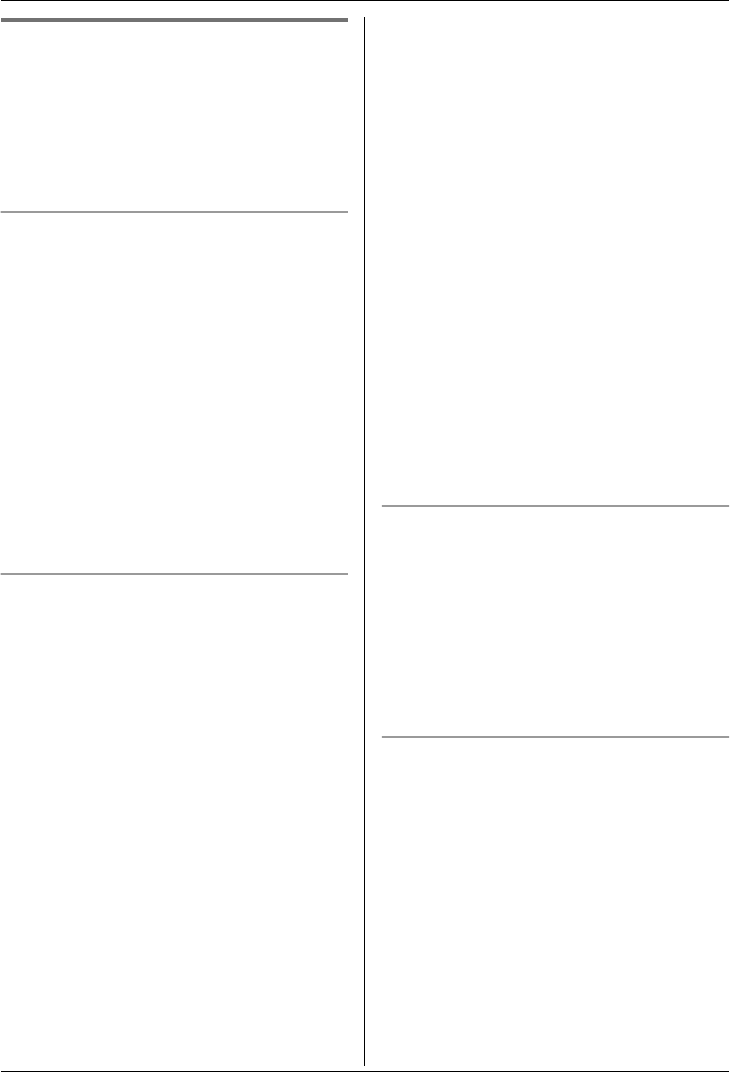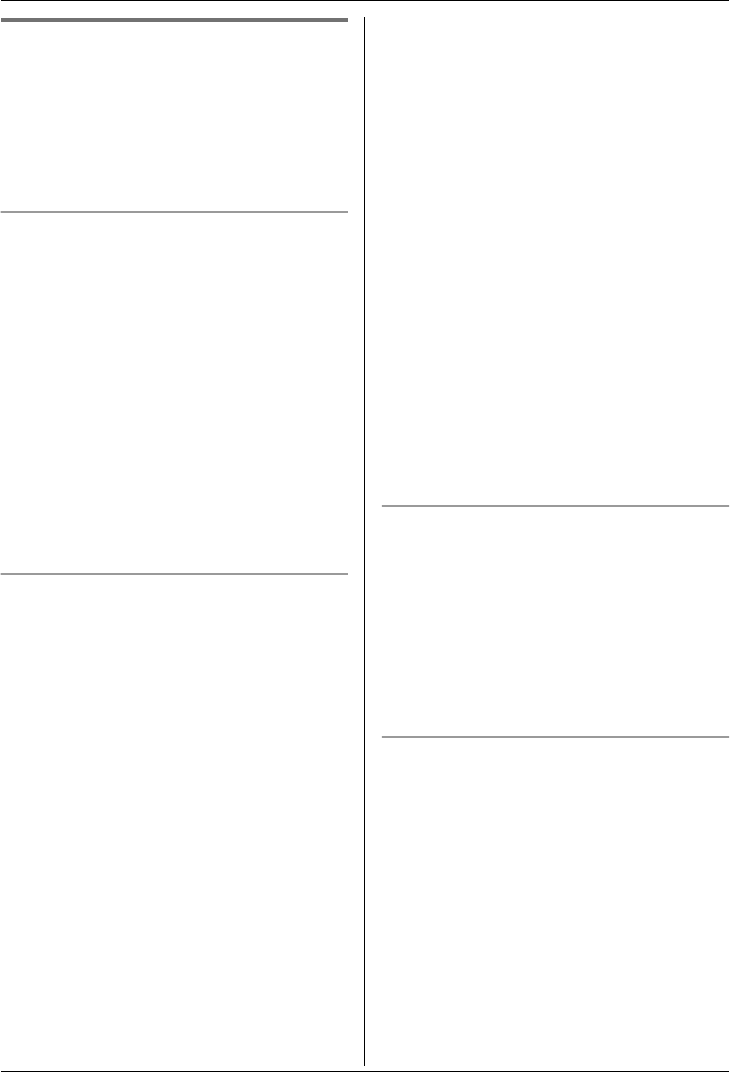
Telephone
17
Editing/adding to handset
phonebook entries
Phonebook entries can be edited after you
have saved them. You can change the
name, phone number, and category, as well
as add a voice tag (page 17) or hot key
registration (page 18).
Changing a name, phone number,
category
1 Find the desired entry (page 15).
2 Press * (centre of joystick), then
press ,.
3 Edit the name if necessary (16
characters max.; see page 49 for
character entry), then press ,.
4 Edit the phone number if necessary (24
digits max.), then press ,.
5 Select the desired category, then press
, 2 times.
6 Press {ih}.
Adding a voice tag
You can record voice tags for up to 20
handset phonebook entries and then find
the entries by speaking the voice tag (voice
search feature).
1 Find the desired entry (page 15), then
press * (centre of joystick).
2 Select “Voice Tag”, then press ,
2 times.
3 When “Voice Tag Record” is
displayed, say the name of the
phonebook entry.
L If key tones are turned on (page 24),
speak after the beep.
L Hold the handset about 20 cm away
and speak clearly into the
microphone.
L Voice tags can be up to 2 seconds
long.
4 When “Voice Tag Please Repeat”
is displayed, repeat the voice tag.
5 Press {ih}.
Note:
L Phonebook entries which have a voice tag
are indicated by |.
L “Timeout Please Try Again” is
displayed if you do not speak for 10
seconds.
L “Too Long Please Try Again” is
displayed if the voice tag you recorded
was over 2 seconds long.
L “Too Different Please Try
Again” is displayed if the 2nd voice tag is
too different from the first or if background
noise exists. Please record the voice tag
in a quiet environment.
L “Already Exists Please Try
Again” is displayed if the voice tag is too
similar to another entry’s voice tag.
Playing a voice tag
You can play back a voice tag for reference.
1 Find the desired entry (page 15), then
press * (centre of joystick).
2 Select “Voice Tag”, then press ,.
3 Select “Play”, then press ,.
L The voice tag is played back.
4 Press {ih}.
Erasing a voice tag
1 Find the desired entry (page 15), then
press * (centre of joystick).
2 Select “Voice Tag”, then press ,.
3 Select “Delete”, then press ,.
4 Select “Yes”, then press ,
5 Press {ih}.
KX-TCD560-580NZ(e).book Page 17 Tuesday, July 6, 2004 10:49 AM