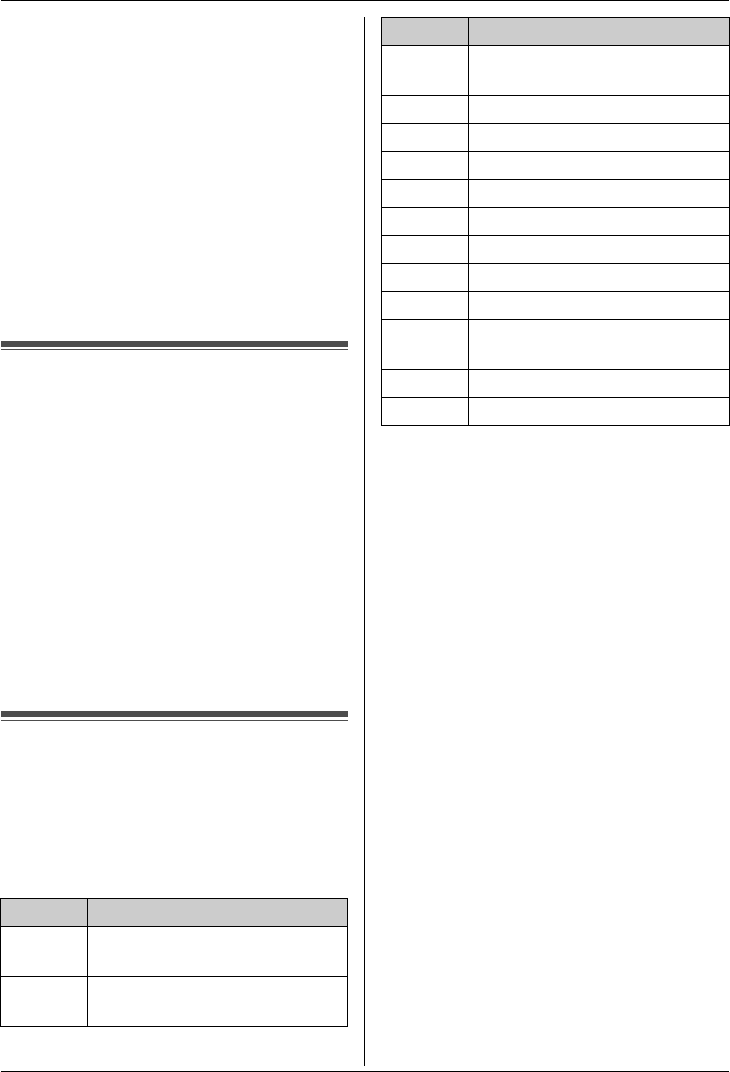
Answering System Features (KX-TCD580 only)
37
2 Select K, then press ,.
3 Select “Record”, then press ,.
4 Select “Record Memo”, then press
,.
L Hold the handset about 20 cm away
and speak clearly into the microphone.
5 Press Z to stop recording.
6 Press {ih}.
Note:
L Voice memos are treated as new
messages.
Memory capacity
The total recording capacity (including your
greeting message, caller messages, voice
memos, audible call announcements, and
recorded conversations) is about 30
minutes. A maximum of 64 messages can
be recorded.
L If message memory becomes full, “Full”
is displayed. To record additional
messages, you will need to erase
unnecessary messages.
L Messages are retained even if a power
failure occurs.
Using direct commands
You can operate the answering system by
pressing dial keys, rather than navigating
through the menus. To use the following
commands, press $ (centre of joystick),
select K, then press ,.
Key Direct commands
{1} Repeat message (during
playback)
*1
{2} Skip message (during
playback)
{3} Enter the “Setting TAM”
menu
{4} Play new messages
{5} Play all messages
{6} Play greeting message
{7}{4} Record memo message
{7}{6} Record greeting message
{8} Turn answering system on
{9} Stop (recording, playback)
{0} Turn answering system off
{*}{4} Erase this message (during
playback)
{*}{5} Erase all messages
{*}{6} Erase greeting message
*1 If pressed within the first 5 seconds of
a message, the previous message will
be played.
Key Direct commands
KX-TCD560-580NZ(e).book Page 37 Tuesday, July 6, 2004 10:49 AM


















