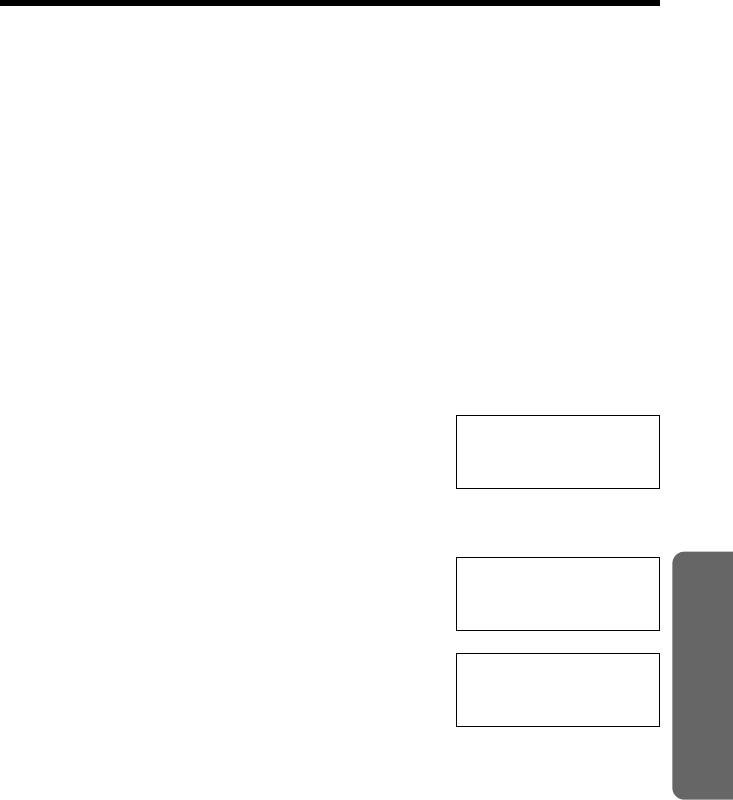
45
Advanced Operation
FLASH Button
Pressing (FLASH/CALL\WAIT) allows you to use special features of your
host PBX such as transferring an extension call or accessing special
telephone services (optional) such as call waiting.
Selecting the flash time
The flash time depends on your telephone exchange or host PBX.
You can select the following flash times: “700, 600, 400, 300, 250, 110,
100 or 90 ms (milliseconds)”. Your phone comes from the factory set to
“700 ms”.
Make sure the handset is in the standby mode.
1
Press (FUNCTION/EXIT/CH).
2
Press (›) or (‹) repeatedly until the arrow
points to “Program”.
3
Press FWD/EDIT (fl) (Yes key).
4
Press (›) or (‹) repeatedly until the arrow
points to “Set flash time”.
5
Press FWD/EDIT (fl) (Yes key).
6
Press (›) or (‹) repeatedly until the
desired time is displayed.
7
Press FWD/EDIT (fl) (Save key).
≥A beep sounds.
≥To return to the standby mode, press (FUNCTION/EXIT/CH).
≥You can exit the programming mode any time by pressing (FUNCTION/EXIT/CH).
≥If you are connected via a PBX, a longer flash time may be necessary to use
PBX functions (transferring a call etc.). Consult your PBX supplier for the correct
setting.
Ringer volume
1
Program
43
1
=Yes
Save DIRECT#
1
Set flash time
43
1
=Yes
Flash time
:700ms
43
1
=Save


















