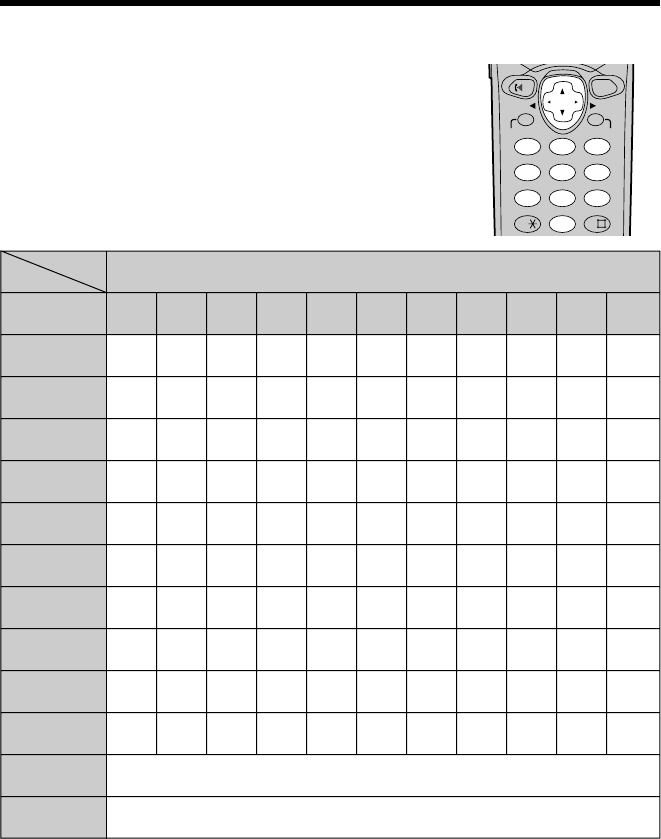
(1)
(2)
(3)
(4)
(5)
(6)
(7)
(8)
(9)
(0)
BACK
(fi)
FWD/EDIT
(fl)
1234567891011
Number of times key is pressed
“
Using the Directory
34
Steps for Entering Names and Symbols
The handset dialing buttons ((0) to (9)), BACK (fi)
and FWD/EDIT (fl) can be used to enter letters
and symbols.
Each button selects a character as shown below.
≥To enter another character using the same dialing button, press FWD/EDIT (fl)
to move the cursor to the next space.
If you make a mistake while entering a name
Use BACK (fi) or FWD/EDIT (fl) to move the cursor to the incorrect
character, press (CLEAR) to delete and enter the correct character. Each
time you press (CLEAR), a character is erased from the right.
To erase all characters, press and hold (CLEAR).
Keys
#& ’ ()¢ , – ./1
ABCabc2
DEFdef3
GHIghi4
JKLjkl5
MNOmno6
PQRSpq r s 7
TUVtuv8
WXYZwxyz9
0 Blank
To move the cursor to the left
To move the cursor to the right
TALK
DIRECT
FWD/EDIT
BACK
FUNCTION/EXT
12
ABC
3
DEF
5
JKL
6
MNO
4
GHI
8
TUV
0
OPER
9
WXYZ
7
PQRS
TONE
ON
OFF
CH
CLEAR
LOUD/
SEARCH


















