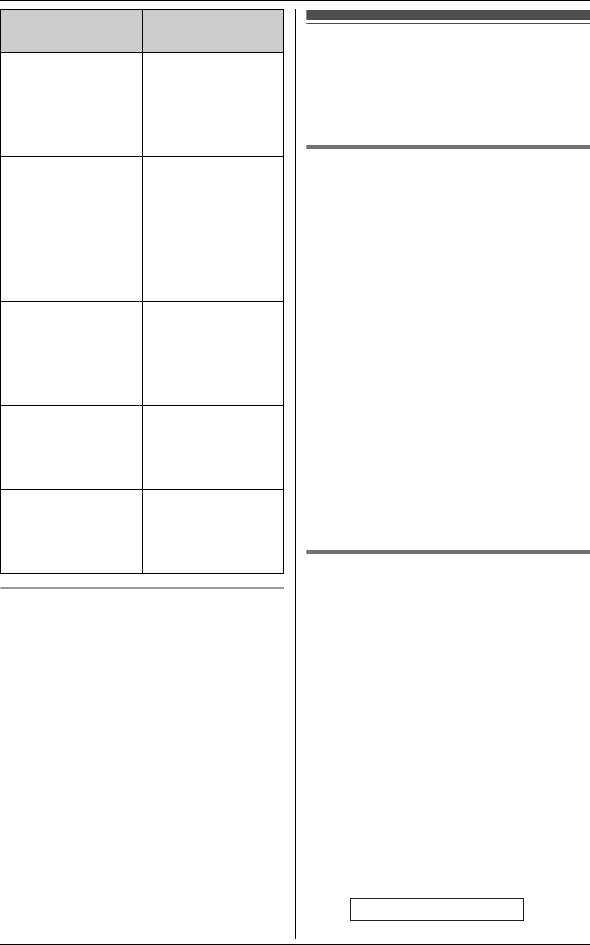
Call Display Service
45
For product assistance, visit www.globarange.com
For A assistance, visit www.joip.com
To use Call Waiting Deluxe service
1 When you hear a Call Waiting tone
during an outside call, press
{FLASH}.
L The option menu is displayed.
2 {V}/{^}: Select the desired option.
i {SELECT}
L After selecting “Answer”,
“Hold”, or “Conference”, you
can select another option. i
{FLASH} i {V}/{^}: Select the
desired option. i {SELECT}
Note:
L To exit from the option menu, wait for
20 seconds.
Caller list
Important:
L Only 1 person can access the caller
list at a time.
Viewing the caller list and
calling back N
1
{CID}
2 Push the joystick down to search
from the most recent call, or push
the joystick up to search from the
oldest call.
3 To call back, select the indicated line
by pressing {TEL} or {IP}.
To exit, press {OFF}.
Note:
L V (landline) and j (IP line) indicate
which line the caller information was
received from.
L A Q is displayed for caller information
which has already been viewed or
answered by any handset.
Editing a caller’s phone
number before calling back
k N
You can edit a phone number in the
caller list by adding the long distance
code “1” or removing its area code.
1 {CID}
2 {V}/{^}: Select the desired item.
3 Press {EDIT} repeatedly until the
phone number is shown in the
desired format.
Drop Disconnects
(drops) the
current call and
answers the
waiting call.
Conference Answers the
waiting call and
combines it with
the current call to
make a
conference call
(3-party call).
Return Returns to the
waiting caller
while keeping the
current call on
hold.
Drop caller1 Disconnects
(drops) the 1st
call during a
conference call.
Drop caller2 Disconnects
(drops) the 2nd
call during a
conference call.
Displayed
option
Function
1 1 – Area code – Local phone
number
1-555-321-5555
V
Example:
GT15xxC.book Page 45 Tuesday, July 24, 2007 7:17 PM


















