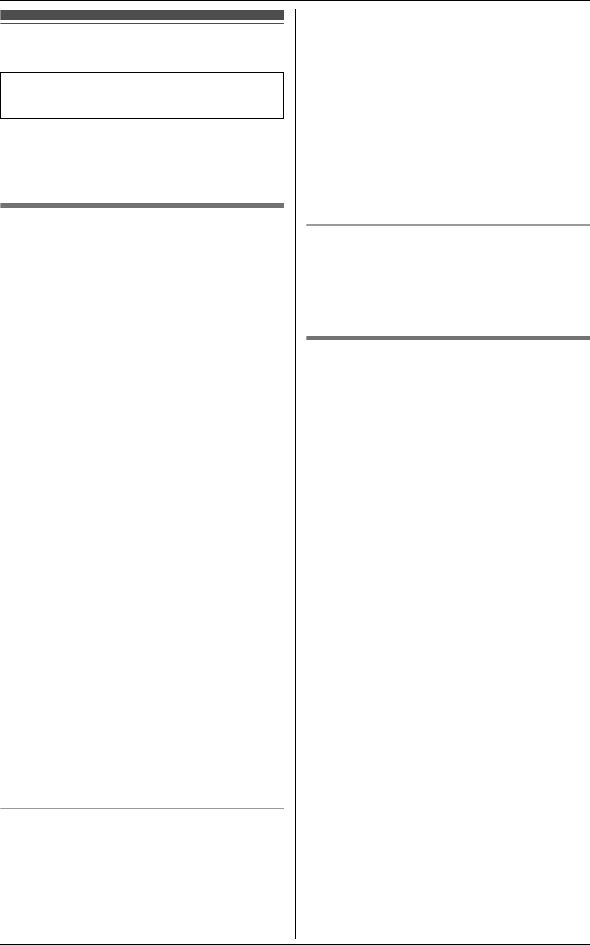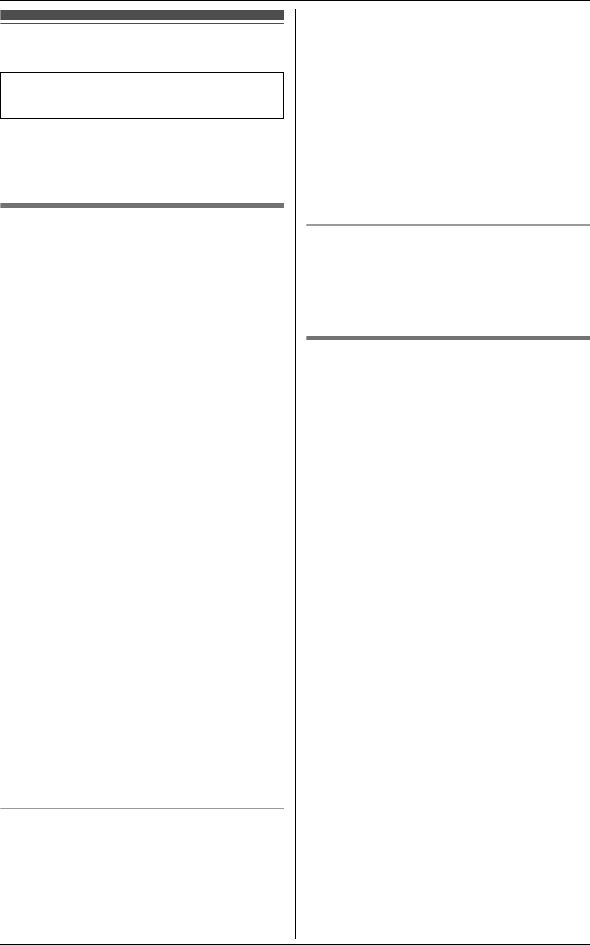
Base Unit Speed Dialer
42
For product assistance, visit www.globarange.com
For A assistance, visit www.joip.com
Base unit speed dialer
You can assign one phone number to
each of the 10 dial keys ({0} – {9}) on
the base unit.
Adding phone numbers to the
speed dialer
Important:
L Before adding phone numbers, make
sure the base unit is not being used.
1 {PROGRAM}
2 Enter the phone number (max. 32
digits).
L If a pause is required for dialing,
press {PAUSE} where needed.
L If you misdial, press {STOP} and
repeat from step 1.
3 {PROGRAM}
4 Press a dial key ({0} – {9}).
Note:
L If a phone number is assigned to a dial
key which already contains a phone
number, the old number will be
erased.
L We recommend you make a note of
which phone numbers are stored in
which dial keys.
L When {*} is pressed, “$” is
displayed.
When {#} is pressed, “#” is
displayed.
PAUSE button
A pause is sometimes required when
making calls, for example using a PBX
or long distance service. If you need to
dial the line access number “9”
(example) when making landline calls
with a PBX:
In step 2, press {9}, {PAUSE}, then
enter the phone number.
Note:
L A 3.5 second pause is inserted each
time {PAUSE} is pressed. Press
repeatedly to insert longer pauses.
“P” is displayed when {PAUSE} is
pressed.
To erase a stored phone number
1 Press {PROGRAM} 2 times.
2 Press the desired dial key ({0} –
{9}).
Calling someone with the
speed dialer
Important:
L Make sure to choose the appropriate
line for the phone number.
1 To make a landline call, press
{TEL}.
To make a A internet call, press
{IP}.
2 {AUTO}
3 Press the desired dial key ({0} –
{9}).
Note:
L Speed dial numbers assigned to the
base unit dial keys can only be dialed
from the base unit.
Available model:
BB-GT1540
GT15xxC.book Page 42 Tuesday, July 24, 2007 7:17 PM