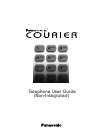4
GHI
5
JKL
6
MNO
3
DEF
7
PRS
8
TUV
1
Send Options Menu
Send
Sends the message as recorded.
Delete
Deletes the message you just recorded.
Listen
Listen to the message you just recorded to see if it’s ready to send.
Re-Record
You’ve listened to your message, you didn’t convey your idea as clearly as you
had hoped, use this function to re-record it.
Append
You just thought of something that you’d like to add to your message, use the
Append function to add the comment.
Receipt
If it’s important that you know that the intended recipient received your mes-
sage, toggle the Receipt function on and you will be notified when they’ve lis-
tened to it.
Private
To make sure that confidential information is not passed along to unintended
parties, mark the message Private and the recipient wont’ be able to forward
it.
Urgent
If what you have to say is very important, make sure to mark it Urgent. Urgent
messages receive privileges that regular messages don’t. For instance, Urgent
Messages will be moved to first in queue when the recipient listens to their
voice mal. Another instance; someone may have Call Notification turned on
only for Urgent Messages, if you sent them a message that was not marked
urgent, they would not be aware of your message until they called into their
voice mail.
After you have used any of the menu items listed above, you can hang up or
press to send your message.
2
ABC
1
37