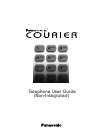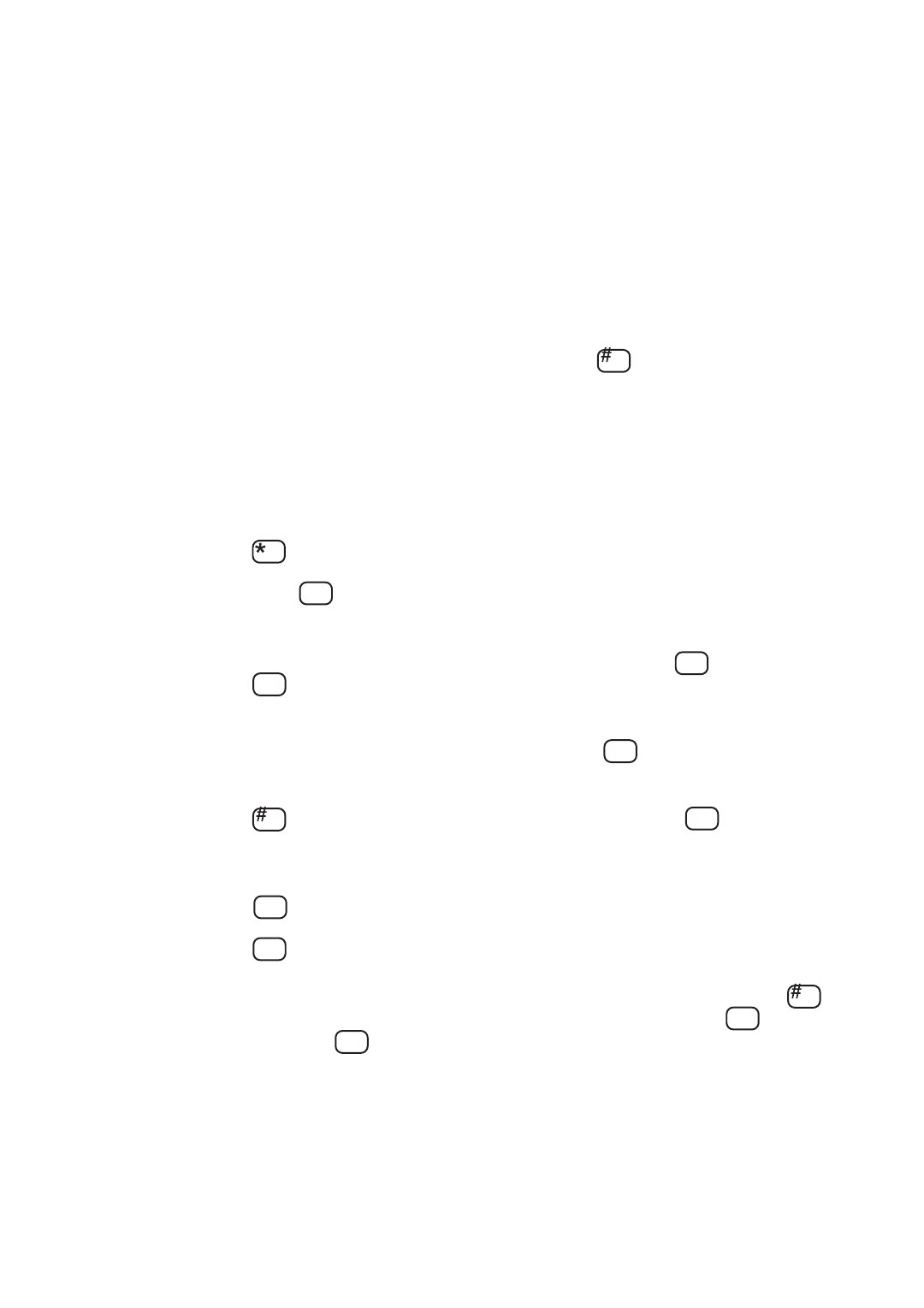
1
1
2
ABC
2
ABC
1
5
JKL
3
DEF
1
3
DEF
33
First Time User Setup
As a first time user of the PanaVoice Courier Voice Mail System, you will be asked to
perform your mailbox customization. Please follow the steps below to customize your
mailbox, keep in mind that the system will “time out” after thirty seconds of perceived
inactivity. You may want to read and familiarize yourself with the instructions (Steps 1-
7 below) before you actually begin.
If you make a mistake or hit the wrong menu option, will bring you back to the pre-
vious menu.
1. Dial into the voice mail system by pressing your voice mail key on your telephone, or
by entering the extension of the voice mail set by your System Administrator (usual-
ly 500).
2. A recording will inform you that you have not performed your mailbox customization,
press to access the Setup Menu.
3. Next, press to set your password. Your password can be four to nine digits in
length, or variable depending on what your System Administrator has configured as
the setting. After you have entered your password, you will be presented with the
menu choice again. To re-enter your password press , if you are satisfied
press , and proceed to Step 4.
4. Your name recording will be used to identify your voice mailbox to other users of the
voice mail system. To re-enter your name press , if you are satisfied proceed
to Step 5.
5. Press to access the Voice Mail Main Menu. Press to enter the Send
Incoming Calls to my Telephone Menu, it’s from this menu that you will record and
activate your telephone greeting.
6. Press to record and activate Greeting 1.
7. Press to record your greeting in what the voice prompt has called the “First
Part.” This may be confusing to you as a fire time user, but the First Part, Second
Part options will be explained later in this guide. Remember to press when
you are done. If you are not satisfied with your greeting, press and re-record
it. If not, press to activate it and then hang up.
You are now officially up and running, and can send and receive voice mail messages.
For a more complete explanation of the PanaVoice Courier Voice Mail System, please
refer to the remainder of this document.