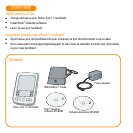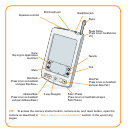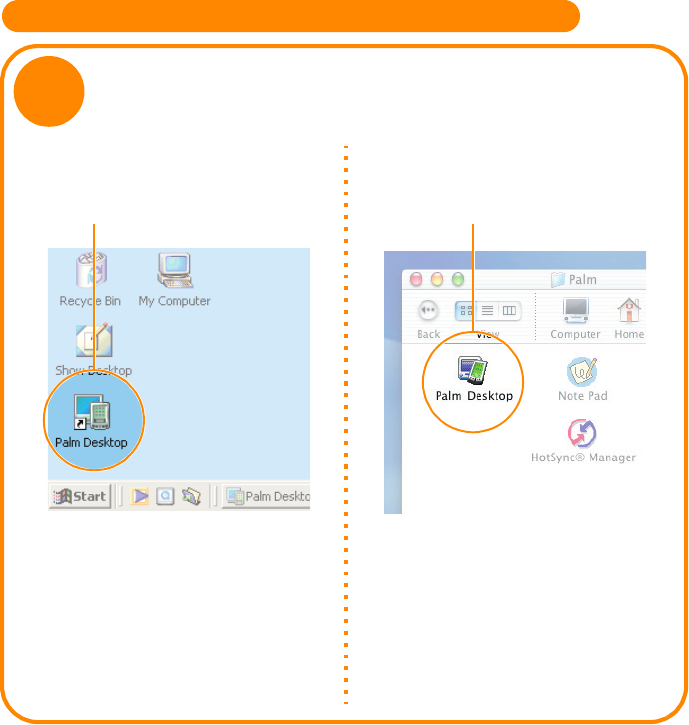
Windows:
a. Double-click the Palm Desktop icon on
your computer desktop.
b. In Palm
™
Desktop software, click New
Event in the lower-left corner.
c. Enter the appointment, and then click OK
to save it.
Mac:
a. In the Palm folder, double-click the Palm
Desktop icon.
b. Create or select a username to identify
your information.
c. From the Create menu, select Event.
d. Enter the appointment, and then click OK
to save it.
ENTER AND SYNCHRONIZE YOUR INFORMATION
Try it! Schedule an appointment on your computer
5