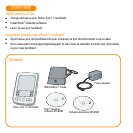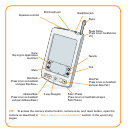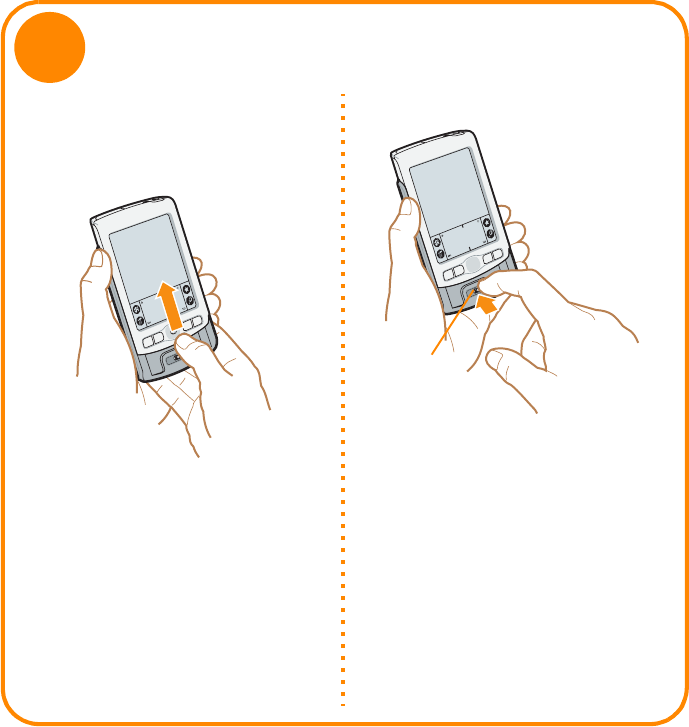
a. Open the camera: Rest the tip of your
thumb below the 5-way navigator and
push the bottom of the front plate of your
handheld upward about half an inch.
b. Aim the lens on the back of your handheld
at the photo subject to preview the photo
on the screen.
c. Press the camera shutter button.
d. Close the camera: Slide the top portion of
your handheld downward.
Camera shutter
button
Take a photo on your handheld
6