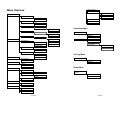17 of 72
Using Pre-Dialling
You can enter a telephone number and verify it on the display
before you place the call.
• Use the keypad to enter the phone number. The display
shows the digits as you enter them.
• If more than 16 digits are entered, the
icon will be turned on.
Only the last 16 digits will be displayed.
•
Press
, the number entered will be dialled out.
Note: If you make a mistake, press
to erase one digit at a
time or press and hold
for 2 seconds to clear the entire
number and return to Standby.
Using Quick Dialling
The dial keys 1, 2, 3, 4, 5, 6, 7, 8, and 9 can be linked to a
phonebook record.
• During standby, press and hold the key will dial out the
number directly.
•
The number dialled will be displayed on the LCD.
• If the number is more than 16 digits, the LCD will display the
rightmost digits with the
icon turn on.
To Set the Quick Dial:
• Press
during predial or standby.
• The display reads FEATURES. Press
.
• Use
to scroll until the display reads QUICK DIAL.
• Press
.The display will show KEY 1.
• Use
to scroll through KEY 1 to KEY 9. Press on a
selection.
• Use
to select ON or OFF.
18 of 72
• Press at OFF will de-activate the quick dial feature for the
selected key.
•
Press
at ON will activate the quick dial feature for the
selected key. The name of the first record in the phonebook
will be displayed.
• Use
to scroll through the phonebook records or use the
starting letters to select record.
• Press
at a record to view the number.
• Press
at the number to confirm. The quick dial feature is
activated on the selected key.
• Press and hold
to return to standby.
Note
: If there is no record in the phonebook, press
at ON will
show EMPTY.
Using Direct Dialling
This feature allows you to store a number in the Direct Dial
memory for quick dialling later.
When the direct dial feature is activated, the prompt, DIR DIAL,
will be blink on the display during standby. Press any key
except
during standby to dial out the designated number.
To activate:
• Press
.
Use
to scroll through the menu until the display
reads FEATURES.
• Press
. Use to scroll through the menu until the display
reads DIR DIAL.
• Press
. Use to select ON. Press .
• The display will read NUMBER? Or, the previously entered
direct dial number.
• Enter the number to be dialled out.