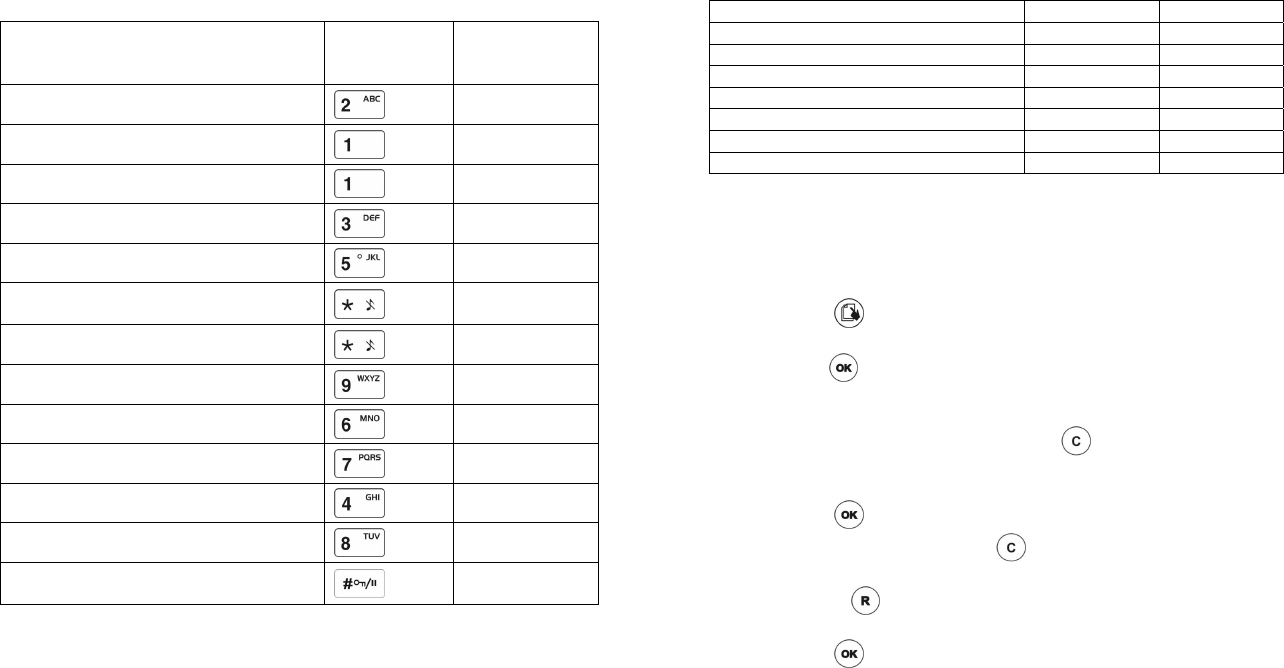
49 of 72
Answering Machine Shortcuts Summary
The available shortcuts for ANS MAC mode and remote access are:
Feature Shortcut for
ANS MAC
mode
Shortcut for
Remote access
control
Play messages
2
Repeat current message
1
Play previous message
1
Play next message
3
Stop
5
Delete the current message while the
message is being played
*
Delete all Messages
* + 0
Record OGM
9
Play OGM
6
Record a memo
7
Play a memo
4
Answer Machine On / Off
8
Select Answer-Record or Answer-
Only mode
#
Additional Features
Network Services
There are 7 network service memories. Each can contain up to 10
characters for the name of service and 18 digits for the access
number of the service. Three of the 7 numbers are pre-programmed
(Australia models only), but can be changed. You may program other
services of your choice. Charges may apply for the use of these
services. Check with your network operator. The network services
50 of 72
functions are accessed like the phonebook except that they can also
be accessed when the phone is off-hook.
Service Number Name Service code
Service1 Call W ON *43#
Service2 Call RTN *10#
Service3 Call W OFF #43#
Service4
Service5
Service6
Service7
Adding a new Network Service
• Press
during predial or standby
• The display reads ADD ENTRY.
• Press
. The display reads NAME? (If 7 services have
already been recorded, FULL will be displayed for 2 seconds
and returned to ADD ENTRY)
• Use the alphanumeric keypad and
to enter the name of
the service (up to 10 characters). (If no name is entered, the
display will remain at NAME? Every entry must have a name)
• Press
to confirm. The display reads NUMBER?
• Use the numeric keys and
to enter the number of the
service (up to 18 digits). You can also enter a recall by
pressing
, R will be displayed. (If no number is entered, the
display will remain at NUMBER?)
•
Press
to confirm.
Note: The phonebook records and Services numbers cannot be
the same.
Reviewing Network Services


















