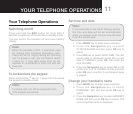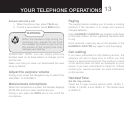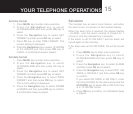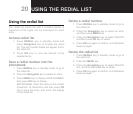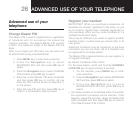19
uSING YOuR PhONEBOOK
uSING YOuR PhONEBOOK
Add/edit direct access memory
1. Press
MENU
keytoentermenuselection.
2. Press the
Navigation
keytoselect
PHONEBOOKandthenpress
OK
keyto
select.
3. Press the
Navigation
keytoselectDIRECT
MEM. And then press
OK
keytoselect.
4. Pressthe
Navigation
keytoselectKEY1or
KEY2andthenpress
OK
key.
Thestorednameisdisplayed,orNO
NUMBERifitisempty.
Ifthereisnonumberstoredfortheselected
keyorifyouwanttochangethenameor
numbercurrentlystored,press
MENU
key
to enter direct memory menu to add/edit the
nameornumber.
5. Press the
Navigation
keytoselectEDIT
NUMBERandthenpress
OK
keytoselect.
The display shows the currently stored name
orENTERNAMEifthereisnonumber
stored. Edit or enter the name you want and
then press
OK
key.Thedisplayshowsthe
currentlystorednumberorENTERNUMBER
ifthereisnonumberstored.Editorenterthe
numberyouwantandthenpress
OK
keyto
conrm.Aconrmationbeepisplayed.
Delete direct access memory
1. Press
MENU
keytoentermenuselection.
2. Press the
Navigation
keytoselect
PHONEBOOKandthenpress
OK
keytoselect.
3. Press the
Navigation
keytoselectDIRECT
MEM. And then press
OK
keytoselect.
4. Pressthe
Navigation
keytoselectKEY1or
KEY2andthenpress
OK
key.
Thestorednameisdisplayed(orNO
NUMBERifitisalreadyempty).
5. Press
MENU
keytoenterdirectmemory
menu.
6. Press the
Navigation
keytoselectDELETE
and then press
OK
keytoselect.
Press
OK
keyagaintoconrm.Aconrmation
beepisplayed.