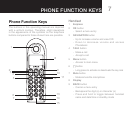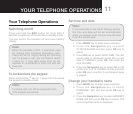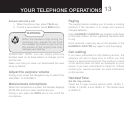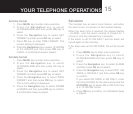11
Your Telephone Operations
Switching on/off
Press and hold the
END
buttonformorethan2
secondstoswitchon/offthehandsetinstandbymode.
Youcanswitchthehandsetoffandsavebattery
charge.
To lock/unlock the keypad
Press and hold the
keyfor1secondtolock/unlock
thekeypadinstandbymode.
Set time and date
1. Press
MENU
keytoentermenuselection.
2. Press the
Navigation
keytoselect
CLOCK&ALARMandthenpress
OK
keyto
select.
3. Press
OK
keytoselectDATE/TIME.Thelast
stored date is displayed. Enter the current
date(YY-MM-DD),press
OK
,thenenterthe
time(HH-MM).
4. Pressthe
Navigation
keytoselectAMorPM
(ifthetimeisin12HOURSformat)andthen
press
OK
keytoconrm.Aconrmationbeep
is played.
Change your handset’s name
1. Press
MENU
keytoentermenuselection.
2. Press the
Navigation
keytoselect
PERSONALSETandthenpress
OK
keyto
select.
3. Press the
Navigation
keytoselectHANDSET
NAMEandthenpress
OK
keytoselect.The
current handset name is displayed.
Note:
WhenthehandsetisOFF,itcannotbeused
formakingcallsincludingemergencycalls.
Therewillbenoringingduringanincoming
call.Toansweracall,youwillneedtoswitch
itbackon.Itmaytakesometimeforthe
handsettore-establisharadiolinkwiththe
baseunit.
Note:
Incomingcallscanstillbeansweredeven
ifthekeypadwaslocked.
Note:
IfyousubscribetotheCallerDisplayservice,
thetimeanddatewillbesetautomatically
whenyoureceiveacall,butyoumaystillneed
to set the correct year.
WhAT ThE ICONS MEAN?
YOuR TELEPhONE OPERATIONS