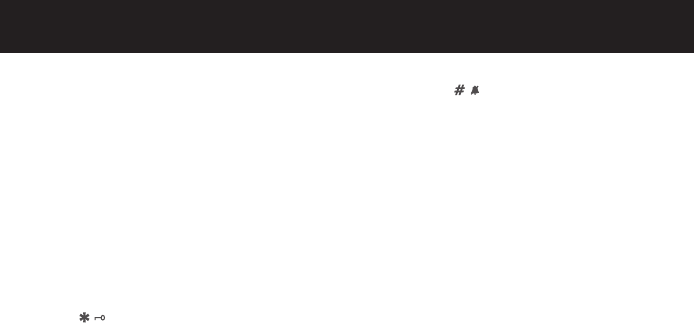
7GettinG to know your phone
8 Scroll down/ Volume down/ Call List
In idle mode: press to access the call list.
In menu or list mode: press to scroll down.
Ineditingmode:presstomovethecursortotheleft.
Duringacall:presstodecreasevolume.
9 Talk off/ Clear/ Back
Inidlemode:pressandholdtopoweron/offthehandset.
Inmenumode:presstoexittopreviouslevel.
In pre-dial mode: press to delete last digit.
Inphonebook/calllist/rediallistentry:presstoexittoidle.
During incoming ringing: press to mute the handset ringer.
During a call: press to end a call.
10
Inidlemode:pressandholdtolock/unlockthekeypad.
Whenviewingphonebook,presstoviewpreviousdigitsfor
long numbers.
11
Inidlemode:pressandholdtoturnon/offthehandsetringer.
Duringphonebooknameentry/editing,presstoswitchbetween
upper and lower case.
Whenviewingphonebook,presstoseemoredigitsforlong
numbers.
12 Speaker
Presstoturnon/offthespeakerphone.
InCallList/phonebook/rediallist:presstomakeacalltothe
selected entry with speakerphone.
13 MOBILE
Press to make or answer a mobile call.
14 Microphone


















