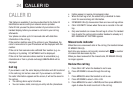27
PERSONAL SETTINGS
Using the feature menu, you can customise many of the telephone’s
settings.
1. PressMENU/OKwheninidlemode(whenthephoneisnotin
use) to enter the feature menu.
2. UseUP/DOWNtoscrolltothefeaturetobechanged.When
scrolling through the menu, the top menu item is always
highlightedwitha>symbol.
3. PressMENU/OKtoselectthehighlighteditem.
NOTE
Press TALK OFF/BACK to cancel an operation, return to the previous menu or
exit the menu display. Press and hold TALK OFF/BACK to return to idle mode.
Set date and time
Providedyouhavesubscribedtoyournetwork’scallerIDservice,
thedateandtimewillbesetautomaticallywitheveryincoming
call, but you may still need to set the correct year.
1. PressMENU/OKwheninidlemodetoenterthemenulist.
2. PressUP/DOWNtoscrollto>SETDATE/TIME.
3. PressMENU/OKandthenenterthedate/timeintheformat
selected in “Set the time format” and “Set the date format”.
4. Press the dialling keys (0-9) to enter a two-digit number or
pressUP/DOWNuntilthescreendisplaysthecorrectvalue.
PressMENU/OKtoconrmthevalueandgotothenextpart.
5. Repeat step 4 until the date and time are set.
6. PressMENU/OKtosave.
NOTE
PressUP/DOWNtotoggleAM/PMwhenintheAM/PMsettingeld.
Set the time format
The time is displayed in the idle mode on the handset screen, and
you can select either a 12-hours or 24-hours format.
1. PressMENU/OKwheninidlemodetoenterthemenulist.
2. PressUP/DOWNtoscrollto>TIMEFORMAT.
3. PressMENU/OKandUP/DOWNtoselect12-HOURor24-HOUR.
4. PressMENU/OKtosave.
Set the date format
The date is displayed in the idle mode on the handset screen, and
youcanselecteitheraUK(DD/MM)orUS(MM/DD)format.
1. PressMENU/OKwheninidlemodetoenterthemenulist.
2. PressUP/DOWNtoscrollto>DATEFORMAT.
3. PressMENU/OKandUP/DOWNtoselectDD/MM/YYorMM/DD/
YY.
4. PressMENU/OKtosave.
personal settinGs