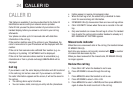28
To Change Settings
Ringer volume
Youcansettheringervolumelevel(1-6),orturntheringeroff.
Whenturnedoff,the<RINGEROFF>iconappearsonthehandset
screen.
1. PressMENU/OKwheninidlemodetoenterthemenulist.
2. PressUP/DOWNtoscrollto>RINGERVOLUME.
3. PressMENU/OKandUP/DOWNtostepthroughthevolume
levels1-6andRingeroffwhichplayasyouscrollthroughthe
choices.
4. PressMENU/OKtosaveyourchoice.
Ringer tone
YoucanselectdifferentringertonesforHomelineandMobileline.
1. PressMENU/OKwheninidlemodetoenterthemenulist.
2. PressUP/DOWNtoselect>RINGERTONE.
3. PressMENU/OKandUP/DOWNtoselectHOMETONEor
MOBILE TONE.
4. PressMENU/OKandUP/DOWNtoselectthedesiredringer
tone. A sample of each ringer tone plays as you scroll through
the choices.
5. PressMENU/OKtosaveyourchoice.
Alert tones
Three different alert tones are set on by default, but can by turned
off, if desired.
Keytone-asinglebeepisemittedwhenyoupressakey.
Battery Low - a tone is emitted while you are talking on the phone
to alert you that you need to charge the batteries.
Out Of Range - a tone is emitted while you are talking on the phone
toalertyoutomoveclosertothebaseunit,beforethecallislost.
1. PressMENU/OKwheninidlemodetoenterthemenulist.
2. PressUP/DOWNtoscrollto>TONES.
3. PressMENU/OKandUP/DOWNtoselect>KEYTONEor
BATTERYLOWorOUTOFRANGE.
4. PressMENU/OKandUP/DOWNtoselectONorOFF.
5. PressMENU/OKtosaveyourchoice.
Language
To select a language:
1. PressMENU/OKwheninidlemodetoenterthemenulist.
2. PressUP/DOWNtoscrollto>LANGUAGE.
3. PressMENU/OKandUP/DOWNtoselectENGLISH,FRANCAIS,
ESPANOL or DEUTSCH.
4. PressMENU/OKtosaveyourchoice.
personal settinGs