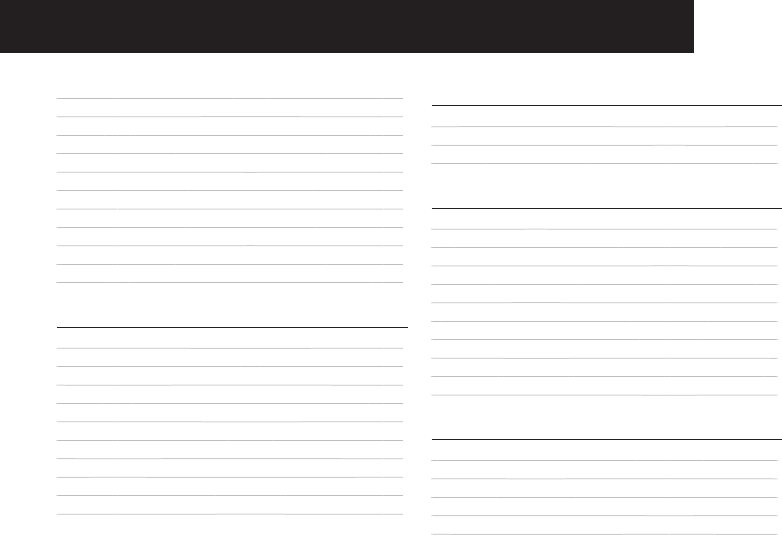
2CONTENTS
To store an entry 17
Entering names 17
Character map 18
Enter a pause 18
To view an entry 18
To edit an entry 19
To delete an entry 19
To delete all entries 19
To copy the phonebook to another handset 19
To store a phonebook entry as a speed dial number 20
To delete a speed dial number 20
Caller ID 21
To view the calls list 21
To dial from the calls list 21
To save a number from the calls list to the phonebook 22
To delete a calls list entry 22
To delete entire calls list 22
To redial the last number 22
To view and dial a number in the redial list 23
To copy a redial number to the phonebook 23
To delete a redial list entry 23
To delete entire redial list 23
Clock & Alarm 24
To set date and time 24
To set alarm 24
To set alarm melody 24
Personal settings 25
To set the ring volume 25
To set the ring melody 25
To set a Group melody 25
To set the Key tones on/off 26
To change the handset name 26
To set auto pick up answer 26
To set auto hang up 26
To set babysit mode on 27
To set the backlight on/off 27
To lock the Keypad 27
Advanced settings 28
To set the Recall time 28
Call barring 28
To switch call barring on/off 28
To set a number to be barred 29
To set the PIN 29


















