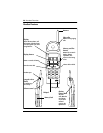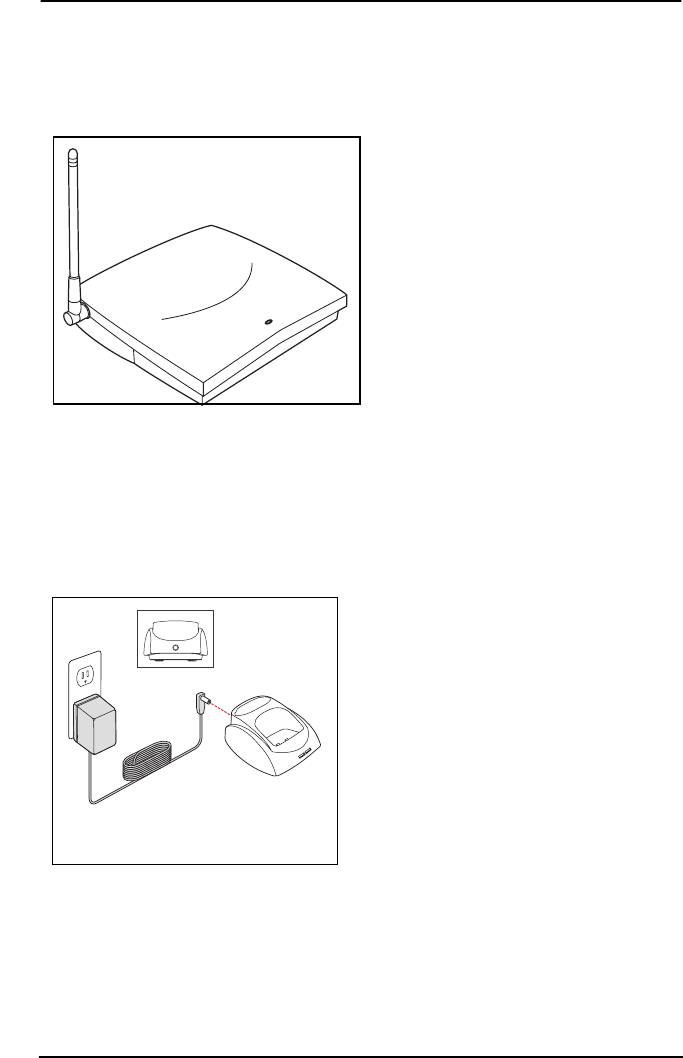
24 / Charging the T7406 Battery Pack
P0942257 04
5. Align the notches on the back of the base station with the
mounting bracket on the wall.
6. Push the base station against the brackets until they are securely
connected.
For the best radio reception, make
sure the antenna on the base station
is always at a 90° angle to the base
station.
Charging the T7406 Battery Pack
Warning: It is imperative that you follow the steps in this section when
you first initialize a base station and configure the first handset.
Follow these steps to set up the charging unit:
The rechargeable battery pack must be fully charged before you use
your T7406 handset for the first time.
Note: Multiple handsets — If you are installing a number of handsets
at once, follow these instructions for each handset before you
start trying to configure the handsets to the base station.
1. Plug the small end of the power
adapter into the back of the
charger.
2. Plug the power adapter into an
AC outlet.
The back port (battery port) on the
charger is used to charge the battery
pack on its own.
The front port supports the handset
with an installed battery pack.