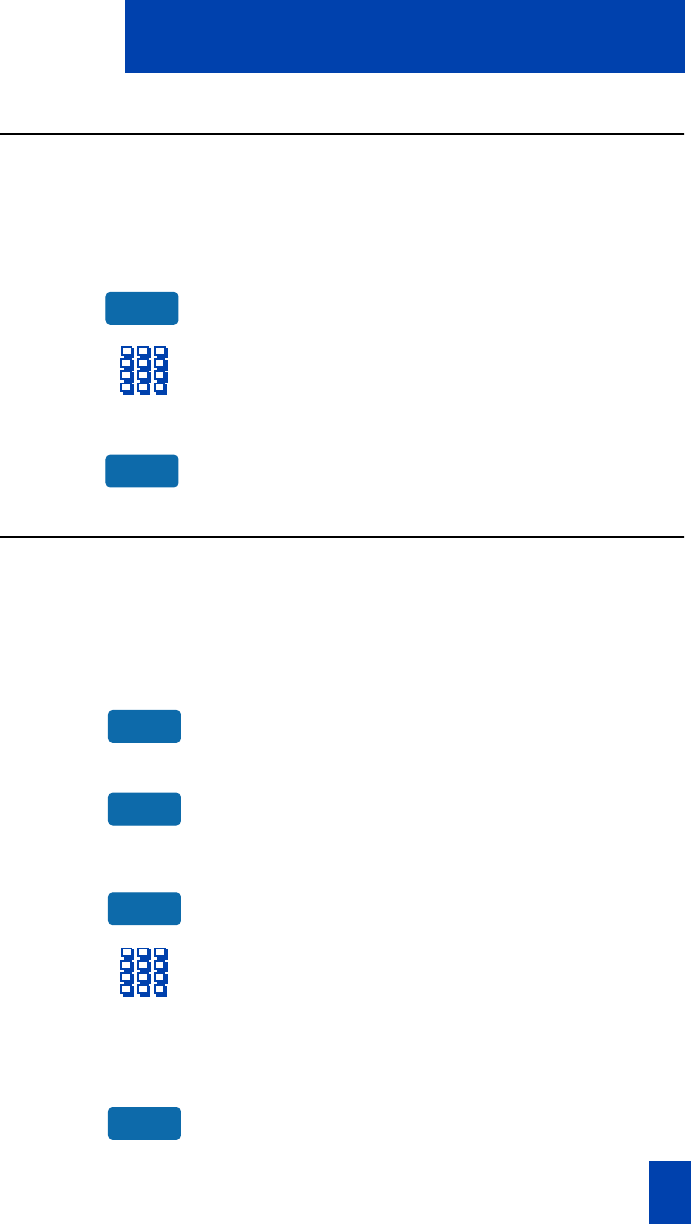
33
While on an active call
Calling Party Number (M3902)
The Calling Party Number feature allows you to record a caller’s number, for
accounting purposes, while on an established call. Note: This feature is not
available on the Meridian SL-100.
To record a caller’s number:
1. Press the Calling Party Key. Enter
number
appears on the display.
2. Dial the calling party’s telephone
number.
3. Press the Calling Party Key.
Calling Party Number/Charge Account (M3903 and M3904)
The Calling Party Number/Charge Account feature allows you to record a
caller’s number or charge account number for accounting purposes while on an
established call.
To record the calling party number or
charge account number (Meridian 1):
1. Press the Charge Key. The screen
displays Select Charge type.
or
2. Press the Account Key. The screen
displays Enter account number.
or
Press the Calling Party Number Key.
The screen displays Enter Calling
party number.
3. Dial the charge account number or
calling party number. Use the Clear
Key or Delete Key to edit the number.
Press the Exit Key to leave the screen
without charging the call.
4. Press the OK Key. You return to your
call.
CParty
CParty
Charge
Account
CParty
OK


















