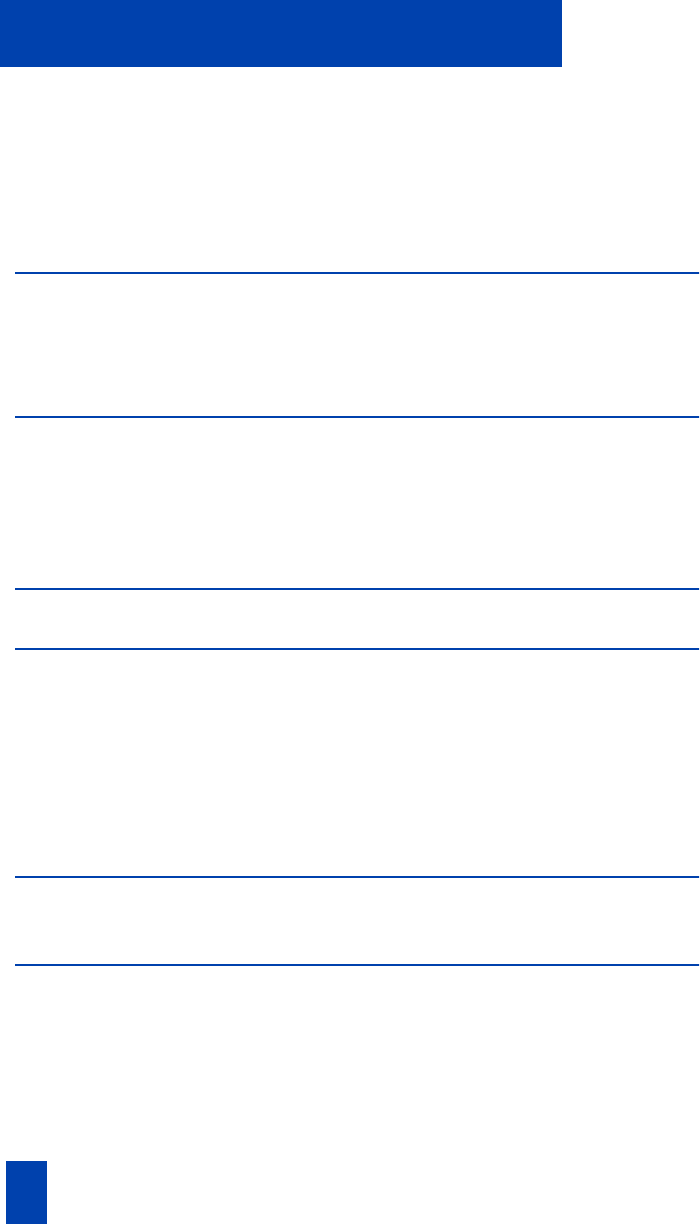
ii Draft 0.01
Contents
Use Call Park (M3903 and M3904) ......................................................30
Calling Party Number (M3902) .............................................................33
Calling Party Number/Charge Account (M3903 and M3904) .................33
Display incoming calls ..........................................................................34
Trace a Malicious call ...........................................................................35
Incoming calls 36
Activate Automatic Answerback ............................................................ 36
Use Call Pickup ....................................................................................37
Use Call Waiting .................................................................................38
While you are away from your desk 39
Forward calls (M3902) .........................................................................39
Forward calls (M3903 and M3904) ......................................................40
Forward internal calls only ....................................................................41
Use Remote Call Forward .....................................................................42
Secure your telephone 44
Talk with more than one person 45
Set up a Conference call (M3902) ......................................................... 45
Set up a Conference call (M3903 and M3904) ......................................46
Join a call (M3902) .............................................................................. 47
Join a call (M3903 and M3904) ...........................................................47
Selectable Conferee Display and Disconnect ..........................................48
Use Group Call ....................................................................................49
Work without interruption 51
Activate Make Set Busy ........................................................................51
Additional Call Features 52
Auto Dial Transfer Feature ....................................................................52
Use the buzz signal ..............................................................................52
Call Page to make an announcement .....................................................53
Centrex/Exchange Switch Hook Flash ...................................................53
Charge or Force Charge a call (M3902) ................................................54
Charge or Force Charge a call (M3903 and M3904) .............................56


















