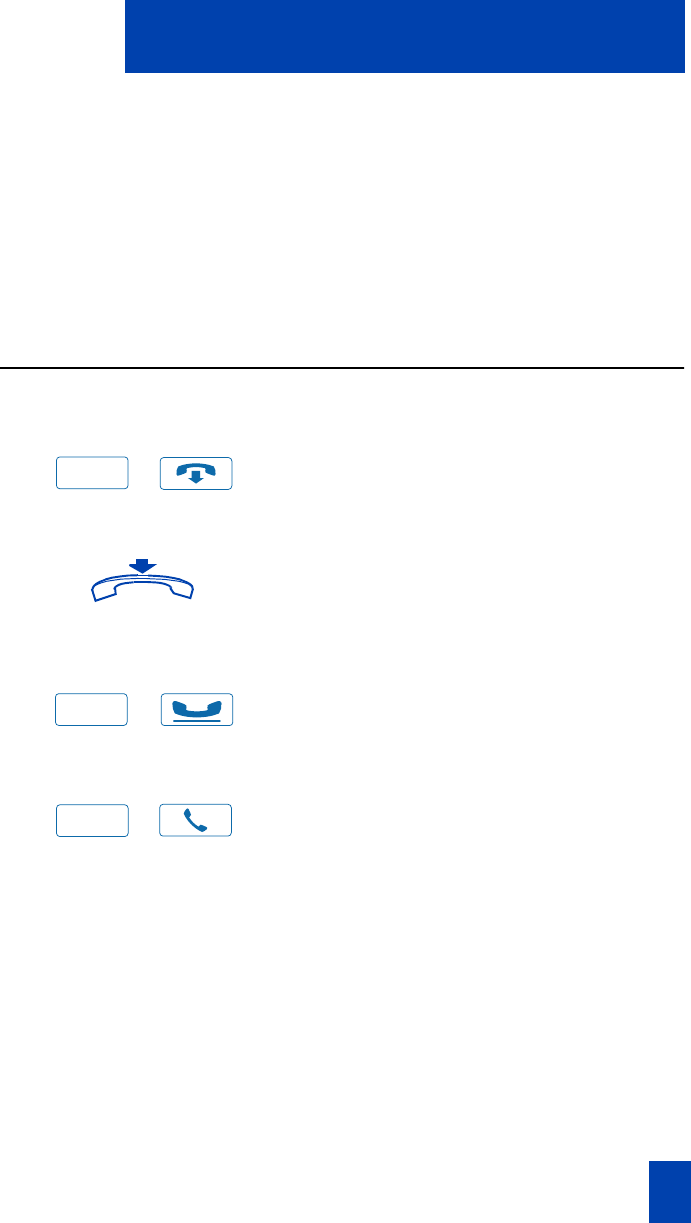
119
M3901 Feature Operation
M3901 Feature Operation
M3901 is a one line telephone. The M3901 operates in a different way than the
other M3900 series Digital Telephones. This section explains in some detail the
M3901 operation.
The M3901 supports five programmable features. You activate the features when
you press the M3901 Feature Key and a dial pad number key for that feature.
Your system administrator programs the features for your telephone. There is a
feature card placed on your telephone, which lists the features and instructions.
M3901 Fixed Keys
Goodbye Key
To end a call:
/
or
Press the Goodbye Key to terminate a
call.
or
Replace the handset to terminate a
call.
Hold Key
To put a call on Hold:
/
Press the Hold Key to put an active call
on hold.
To take a call off Hold:
/
Press the Line (DN) Key to take the call
off hold.
Note: When a call is on hold, the Message
Waiting Call Status Indicator flashes to
serve as a reminder.
Goodbye
Hold
Line


















