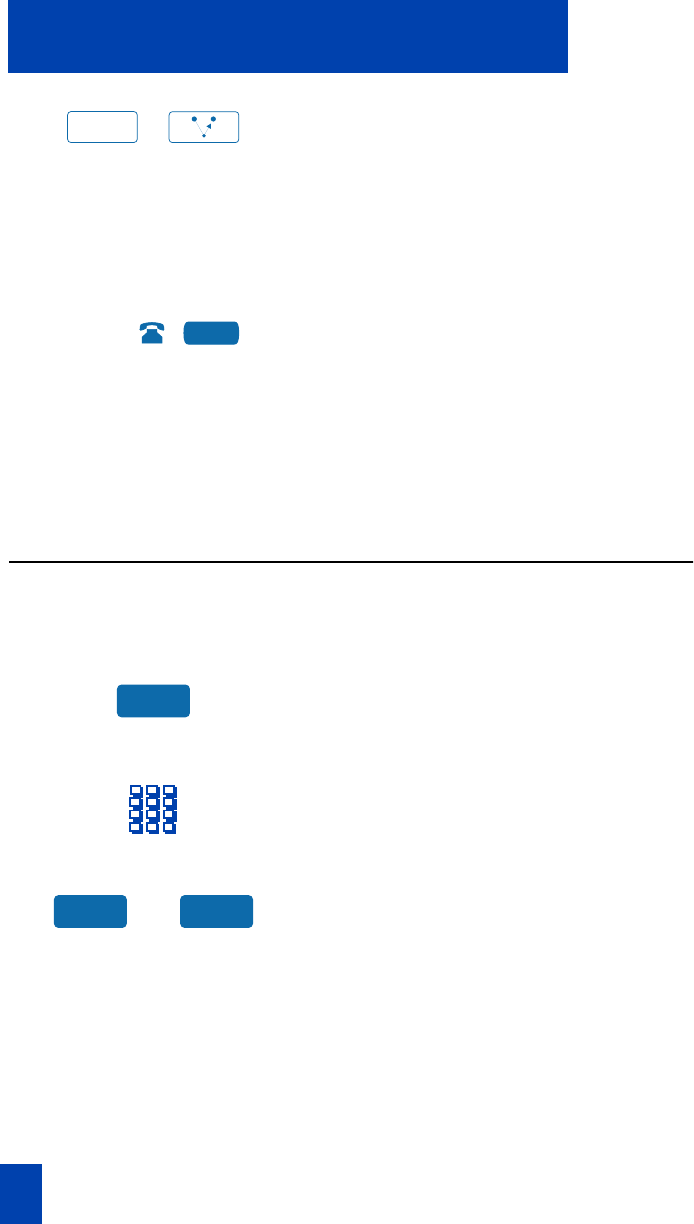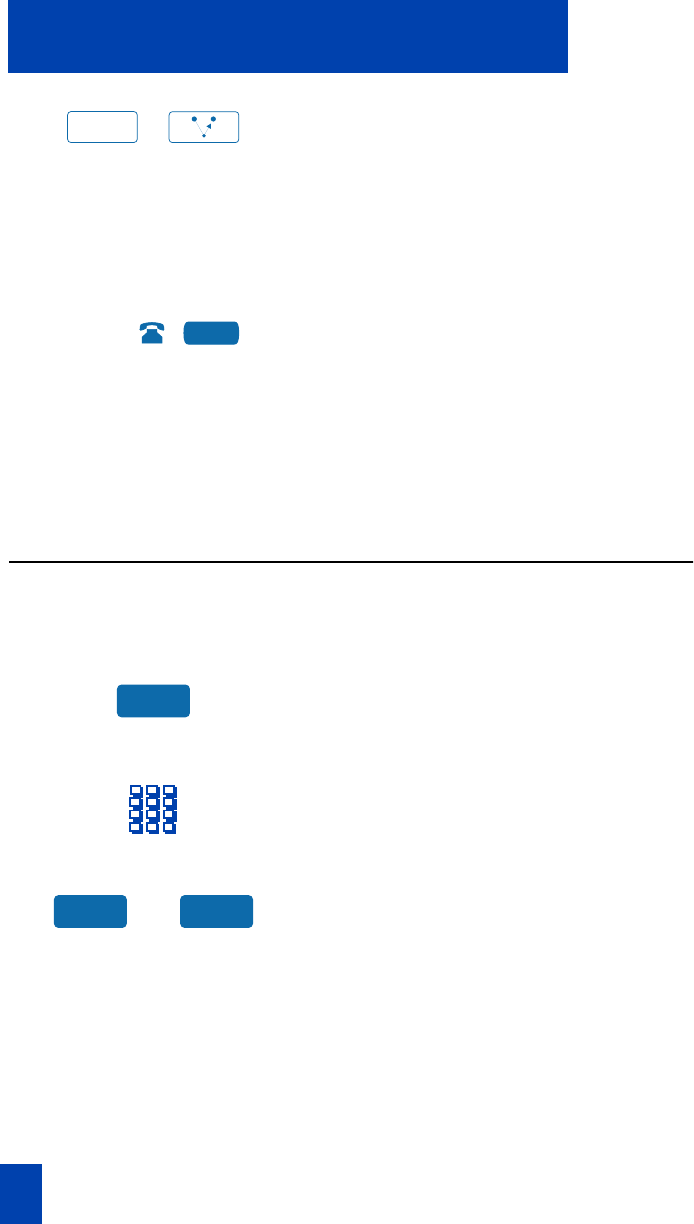
26
While on an active call
/
3. When you hear the ring or a person
answers, press the Transfer Key to
complete the call transfer.
The LED indicator goes from steady on
to off.
To go back to the original call if the
transfer is incomplete:
If the person you called is not
available, press the Line (DN) Key to
reconnect to the original call.
Note: On the Meridian SL-100, press the
Transfer Key, dial the number and press
the Goodbye Key. If you press the Transfer
Key the second time, you get a three way
conference.
Transfer a call (M3903 and M3904)
Use the Transfer feature to redirect a call to a third party.
To use the Transfer feature:
1. Press the Transfer Key.
The other party is on hold and you
receive a dial tone. The screen
displays Call on hold, dial number.
2. Dial the number of the telephone
where the call is to be transferred.
or
3. Press the Swap Key to switch between
talking with the original caller and the
new caller. Press the Connect Key to
complete the transfer.
The two callers are connected and
your telephone is ready to make or
receive new calls.
Transfer
Trans
Swap Connect