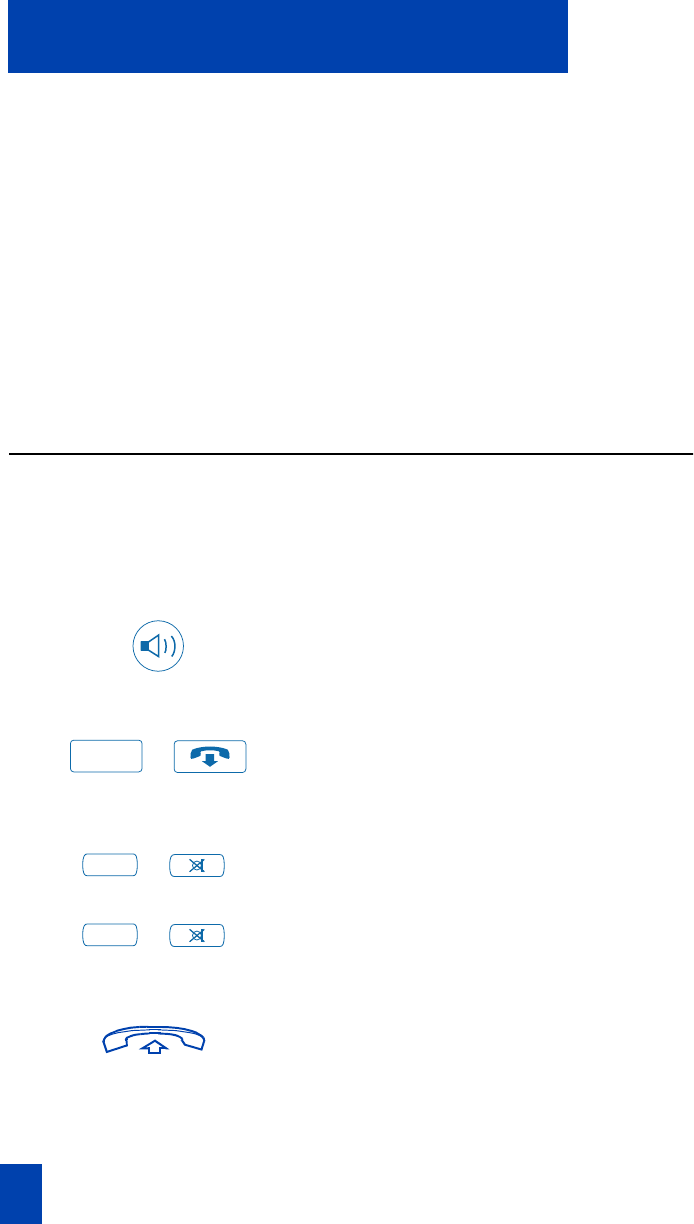
10
Your telephone call features
Your telephone call features
Your network administrator assigns features to your programmable feature keys.
Whenever this guide describes a procedure that requires special codes ask your
network administrator to provide these to you.
To access a feature, you press a Feature Key, or enter a Flexible Feature Code
(FFC) for the Meridian 1 or a Feature Access Code (FAC) for the Meridian SL-100.
Your network administrator supplies you with the Flexible Feature Codes or
Feature Access Codes for your system.
Note: In order to use a feature described in this section, your system software must
support the feature and the feature must be assigned to your telephone. Check
with your network administrator for more details.
Use handsfree calling (M3902, M3903, and M3904)
If your telephone is an M3902, M3903, or M3904 you can use the built-in
microphone and speaker instead of the handset to make of receive a handsfree
call. While on an active call, you can switch between Handset and Handsfree
mode.
To answer a call with handsfree:
Press the Handsfree Key. You are now
on a handsfree call.
To discontinue a handsfree call:
/
Press the Goodbye Key to end the call.
To mute a handsfree call:
/
1. Press the Mute Key. The LED indicator
flashes.
/
2. Press the Mute Key again to return to a
two way handsfree conversation.
To switch from handsfree to handset:
1. Lift the handset to switch from
handsfree to handset.
Goodbye
Mute
Mute


















