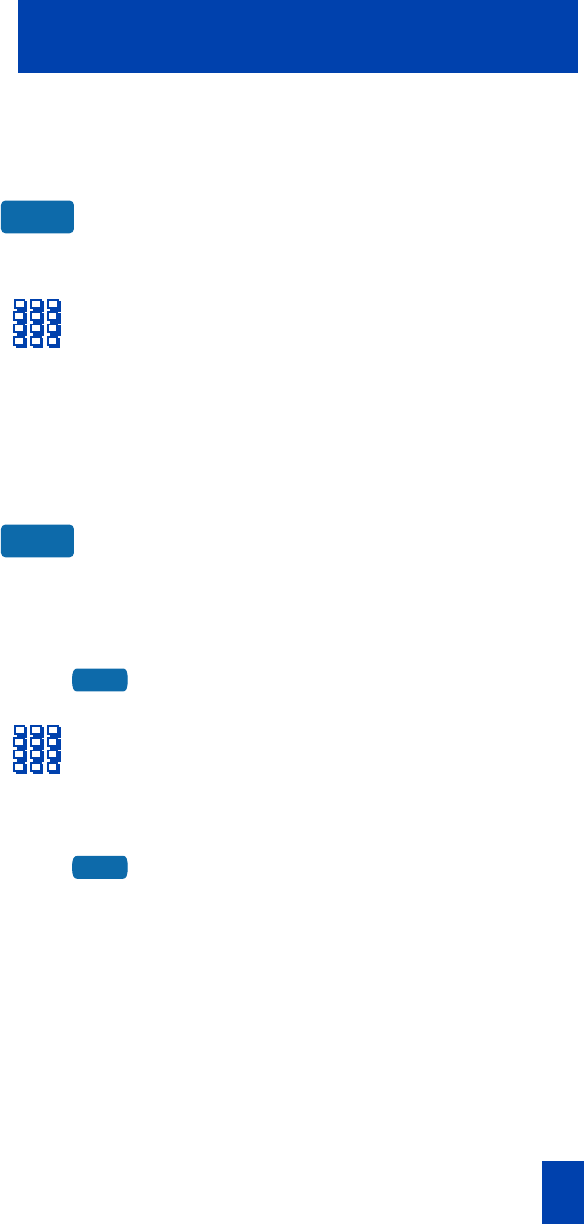
31
While on an active call
To park a call on a DN other than the
System Park DN on the Meridian 1:
1. Press the Park Key.
The screen displays Press OK to park
call on 2190 (Where 2190 represents
the default System Park DN).
2. Dial the DN where you want to park
the call.
When you begin dialing, the screen
displays Enter digits, then park.
When you have completed dialing the
call park DN, the screen displays
Press OK to park call.
3. Press the OK Key.
The call parks on the selected DN.
To park a call on a DN other than the
System Park DN on the
Meridian SL-100:
1. Press the Direct Park Key.
2. Dial the DN where you want to park
the call.
Note: Press the • key twice to park the
call on the System Park DN.
3. Press the Direct Park Key.
The call parks on the selected DN.
Park
OK
DirectPark
DirectPark


















